Loading
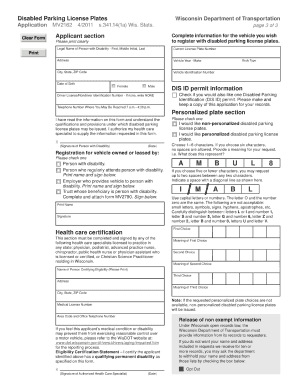
Get Wi Dot Mv2162 2011
How it works
-
Open form follow the instructions
-
Easily sign the form with your finger
-
Send filled & signed form or save
How to fill out the WI DoT MV2162 online
The WI DoT MV2162 form is essential for individuals applying for disabled parking license plates in Wisconsin. This guide provides step-by-step instructions to help users complete the form accurately and efficiently.
Follow the steps to successfully complete the WI DoT MV2162 form online.
- Click the ‘Get Form’ button to access the MV2162 form and open it in the online editor.
- Complete the 'Applicant section' of the form, which includes entering the legal name of the person with a disability, current license plate number, address, vehicle year and make, vehicle identification number, date of birth, and contact information.
- Procure a health care specialist to fill out the 'Health care certification section.' This must include the specialist's name, address, medical license number, and a signature verifying the eligibility of the applicant.
- If you are requesting a Disabled Parking Identification (DIS ID) permit, check the appropriate box on the application. Remember to keep a copy of the completed application for your records.
- If the vehicle is titled in your name, provide a copy of the Certificate of Registration or fill out the vehicle description section. Also, include the annual registration fee if your current plates are expiring within three months.
- If the vehicle is not titled in your name, send the title assigned to you along with a completed title application (MV1 or MV11), all required fees, and the optional personalized plate fee if applicable.
- Make a check or money order payable to 'Registration Fee Trust' and prepare to mail this application along with all required documents.
- Mail the completed application and all necessary items to WisDOT, Special Plates Unit – DIS, P O Box 7306, Madison, WI 53707-7306.
- After submitting the application, keep a copy for your reference. You’ll need it for any required inspections.
Complete your application for the WI DoT MV2162 form online today!
Get form
Experience a faster way to fill out and sign forms on the web. Access the most extensive library of templates available.
The disability identification card in Wisconsin is primarily blue, which helps it stand out among other identification forms. This distinctive color facilitates easy identification for those who may need to recognize a person’s disability status quickly. Applying through the WI DoT MV2162 ensures you receive your card promptly.
Get This Form Now!
Use professional pre-built templates to fill in and sign documents online faster. Get access to thousands of forms.
Industry-leading security and compliance
US Legal Forms protects your data by complying with industry-specific security standards.
-
In businnes since 199725+ years providing professional legal documents.
-
Accredited businessGuarantees that a business meets BBB accreditation standards in the US and Canada.
-
Secured by BraintreeValidated Level 1 PCI DSS compliant payment gateway that accepts most major credit and debit card brands from across the globe.


