Loading
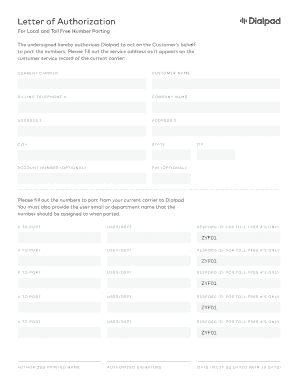
Get For Local And Toll Free Number Porting
How it works
-
Open form follow the instructions
-
Easily sign the form with your finger
-
Send filled & signed form or save
How to fill out the For Local And Toll Free Number Porting online
This guide provides clear instructions on how to fill out the For Local And Toll Free Number Porting form online. Whether you are new to number porting or have prior experience, these steps will ensure a smooth process.
Follow the steps to successfully complete the porting form.
- Click ‘Get Form’ button to obtain the form and open it in the editor.
- Begin by filling out the 'current carrier' section. Enter the name of your current service provider as it appears on your account.
- Next, complete the 'customer name' field with the name registered with your current carrier.
- In the 'billing telephone #' section, input the phone number associated with your billing account.
- Fill in the 'company name' if applicable, followed by the address fields. Include 'address 1' and 'address 2' if necessary.
- Specify your location by providing your city, state, and zip code.
- The 'account number' and 'PIN' fields are optional but can be filled if you have this information available.
- Now, provide the numbers you wish to port from your current carrier to Dialpad, listing each number under '# to port'.
- For each number listed, assign a corresponding 'user/dept' to indicate who will use the number once ported.
- If you are porting toll-free numbers, include the 'resp org id', which is mandatory for those numbers.
- Once all necessary fields are completed, enter your 'authorized printed name', sign in the 'authorized signature' field, and include the date. Ensure that the date is within the 30 days limit.
- Review all the information for accuracy. You can now save changes, download, print, or share the completed form.
Take the next steps and complete your document online.
There is no charge for transferring your phone numbers. Wireless line: the transfer will typically complete from 10 minutes to 3 hours. Landline: the transfer may take anywhere from 3–10 days.
Industry-leading security and compliance
US Legal Forms protects your data by complying with industry-specific security standards.
-
In businnes since 199725+ years providing professional legal documents.
-
Accredited businessGuarantees that a business meets BBB accreditation standards in the US and Canada.
-
Secured by BraintreeValidated Level 1 PCI DSS compliant payment gateway that accepts most major credit and debit card brands from across the globe.


