Loading
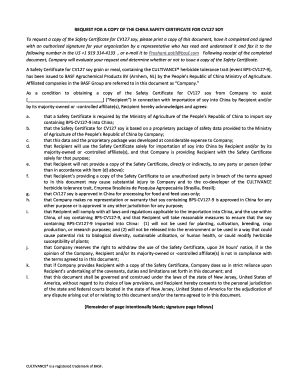
Get Request For A Copy Of The China Safety Certificate ...
How it works
-
Open form follow the instructions
-
Easily sign the form with your finger
-
Send filled & signed form or save
How to fill out the REQUEST FOR A COPY OF THE CHINA SAFETY CERTIFICATE online
This guide provides clear and thorough instructions for completing the REQUEST FOR A COPY OF THE CHINA SAFETY CERTIFICATE. By following these steps, users can easily navigate the process of obtaining this important document online.
Follow the steps to successfully fill out the form.
- Press the ‘Get Form’ button to access the form and open it for editing. This action allows you to begin filling out the necessary information.
- Complete the recipient information section by entering the name of your organization and the authorized representative handling the request.
- Fill out the contact person's details including their name, address, business phone, fax number, and email address to ensure communication is efficient.
- Review the terms and conditions provided in the document carefully. Ensure the authorized representative understands and agrees to each clause related to the safety certificate.
- Obtain an authorized signature from the representative of your organization, confirming they have comprehended the document's stipulations.
- Complete the date field when the document is signed to establish a record of when the request was made.
- After filling out all necessary sections, review the form for any errors or missing information before finalizing.
- Save the completed form as a digital file to ensure you have a record of your submission.
- Once saved, fax the document to the designated number or email it to the provided address to submit your request.
Complete your documents online and streamline the process today!
Related links form
How to systemize your business Step 1: Make a list of your most recurring tasks. ... Step 2: Decide on a directory structure. ... Step 3: Document your processes. ... Step 4: Ask a colleague to perform a task. ... Step 5: Continue to improve over time.
Industry-leading security and compliance
US Legal Forms protects your data by complying with industry-specific security standards.
-
In businnes since 199725+ years providing professional legal documents.
-
Accredited businessGuarantees that a business meets BBB accreditation standards in the US and Canada.
-
Secured by BraintreeValidated Level 1 PCI DSS compliant payment gateway that accepts most major credit and debit card brands from across the globe.


