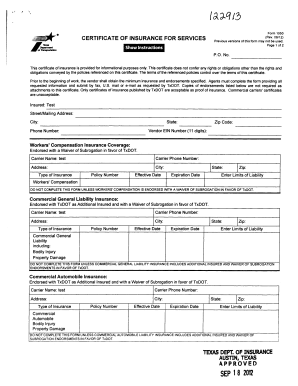
Get Tx Dot 1950 2012-2026
How it works
-
Open form follow the instructions
-
Easily sign the form with your finger
-
Send filled & signed form or save
How to fill out the TX DoT 1950 online
Filling out the TX DoT 1950 form, also known as the Certificate of Insurance for Services, is essential for vendors providing services to the Texas Department of Transportation. This guide will help users navigate the online form with clear instructions, ensuring all necessary information is correctly submitted.
Follow the steps to complete the TX DoT 1950 form online.
- Click the ‘Get Form’ button to obtain the TX DoT 1950 form and open it in the designated online editor.
- Begin by entering the 'Insured' section. Fill in the name of the entity or person as it appears on the Purchase Order along with their street or mailing address, city, state, and zip code.
- Input the Vendor Employer Identification Number (EIN), ensuring it contains 11 digits.
- Provide a contact phone number for the vendor.
- For Workers' Compensation Insurance Coverage, enter the Carrier Name, Phone Number, and address. Fill in the insurance type, policy number, effective date, expiration date, and limits of liability.
- Repeat for Commercial General Liability Insurance, providing the same details as above, including the endorsement specifications requiring TxDOT as Additional Insured and with a Waiver of Subrogation.
- Next, fill out the Commercial Automobile Insurance section with the required information about the carrier and policy specifics, ensuring to follow similar guidelines as the preceding steps.
- If applicable, list any Other Insurance Coverage, ensuring that it is endorsed with TxDOT as Additional Insured and includes a Waiver of Subrogation.
- In the Agent Certification section, enter the name of the insurance company, an authorized agent's name, their company address, and phone number. The authorized agent must sign and date the form.
- Review all the entered information for accuracy. Save any changes made during the completion of the form. Users may download, print, or share the form as necessary.
Complete your TX DoT 1950 form online today to ensure compliance with Texas Department of Transportation requirements.
An example of proof of insurance coverage in Texas could be a printed or digital insurance card that lists the coverage details. This document should include your policy number, the name of your insurance provider, and the coverage period. Making sure you have an updated proof that meets TX DoT 1950 standards is essential for smooth operation on the roads.
Industry-leading security and compliance
-
In businnes since 199725+ years providing professional legal documents.
-
Accredited businessGuarantees that a business meets BBB accreditation standards in the US and Canada.
-
Secured by BraintreeValidated Level 1 PCI DSS compliant payment gateway that accepts most major credit and debit card brands from across the globe.


