Loading
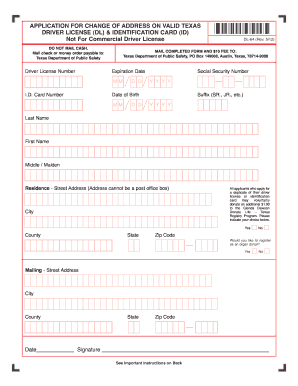
Get Tx Dps Dl-64 2012
How it works
-
Open form follow the instructions
-
Easily sign the form with your finger
-
Send filled & signed form or save
How to fill out the TX DPS DL-64 online
Filling out the TX DPS DL-64 form is essential for individuals looking to change their address on a valid Texas driver license or identification card. This guide provides a clear, step-by-step approach to assist users in completing the form online.
Follow the steps to complete your TX DPS DL-64 form online.
- Click ‘Get Form’ button to obtain the TX DPS DL-64 form and open it in the editor.
- Enter your driver license number in the designated field to identify your record.
- Fill in your date of birth in the specified format (MM/DD). Ensure accuracy to avoid issues with your application.
- Provide your last name, first name, and middle/maiden name as required. This information should match your identification.
- Indicate your current residence address, ensuring you do not use a post office box. Enter the street address, city, county, state, and zip code.
- Decide if you would like to register as an organ donor by selecting 'Yes' or 'No'. If you choose yes, be sure to mark the appropriate box.
- Fill in your mailing address if it differs from your residence address. Input the necessary details including street address, city, county, state, and zip code.
- Review all information for completeness and accuracy before proceeding.
- Sign the application to certify that the information provided is correct. Include the date of your signature.
- Once you have reviewed and signed the form, proceed to save your changes. You can download, print, or share your completed TX DPS DL-64 form as needed.
Complete your TX DPS DL-64 form online today for a seamless address change.
Get form
Experience a faster way to fill out and sign forms on the web. Access the most extensive library of templates available.
Related links form
In Texas, there is no official grace period for an expired DOT medical card. It is crucial to renew your medical card before it expires to maintain compliance and avoid any potential penalties. Make sure to keep your TX DPS DL-64 form updated and submit any necessary documentation promptly to ensure your driving status remains intact.
Get This Form Now!
Use professional pre-built templates to fill in and sign documents online faster. Get access to thousands of forms.
Industry-leading security and compliance
US Legal Forms protects your data by complying with industry-specific security standards.
-
In businnes since 199725+ years providing professional legal documents.
-
Accredited businessGuarantees that a business meets BBB accreditation standards in the US and Canada.
-
Secured by BraintreeValidated Level 1 PCI DSS compliant payment gateway that accepts most major credit and debit card brands from across the globe.


