Loading
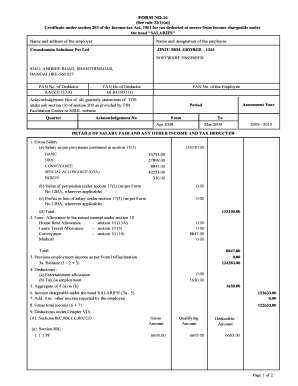
Get Form 16 Image 2020-2026
How it works
-
Open form follow the instructions
-
Easily sign the form with your finger
-
Send filled & signed form or save
How to fill out the Form 16 Image online
Filling out the Form 16 Image is a crucial step for individuals to report their income and tax deductions accurately. This guide offers a clear and structured approach to completing the form online, ensuring compliance and ease of use.
Follow the steps to successfully complete the Form 16 Image online.
- Click ‘Get Form’ button to obtain the form and open it in the editor.
- Begin by entering the name and address of the employer in the designated fields. This should include the official name of the company, such as Crossdomain Solutions Pvt Ltd, along with the complete address.
- Next, input the name and designation of the employee. For example, enter 'Jinju Mol George' and 'Software Engineer' accordingly.
- Fill in the PAN (Permanent Account Number) of the deductor and their TAN (Tax Deduction Account Number). This information is crucial for tax and compliance purposes.
- Provide the PAN of the employee in the respective field to ensure correct identification under tax regulations.
- Input the acknowledgement numbers for all quarterly TDS statements. This includes specifying the quarter, assessment year, and period along with the acknowledgement number provided by the TIN Facilitation Center.
- Complete the section detailing salary paid and other income. Break down the gross salary into components like basic pay, HRA (House Rent Allowance), conveyance, special allowance, and bonus.
- Report any allowances that are exempt under section 10 and input the total figure for deductions as applicable.
- Input deductions as per Chapter VIA, specifying figures for sections 80C, 80CCC, and 80CCD, detailing the gross amount and qualifying amount.
- Finally, review the total income and tax calculations, and ensure that all figures are accurate and rounded to the nearest ten rupees. Make a note of any tax that has been deducted and deposited.
- Once all information is verified and complete, save your changes. You may then choose to download, print, or share the completed Form 16 Image.
Complete your Form 16 Image online today for an efficient and hassle-free tax filing experience.
To view your Form 16, you can log in to the Traces website with your username and password. Once logged in, you will find the option to view or download your Form 16 Image. This process allows you to check your tax details and ensure everything is accurate. Using a trusted platform like uslegalforms can simplify this by providing comprehensive resources and guidance for accessing your Form 16.
Industry-leading security and compliance
US Legal Forms protects your data by complying with industry-specific security standards.
-
In businnes since 199725+ years providing professional legal documents.
-
Accredited businessGuarantees that a business meets BBB accreditation standards in the US and Canada.
-
Secured by BraintreeValidated Level 1 PCI DSS compliant payment gateway that accepts most major credit and debit card brands from across the globe.


