Loading
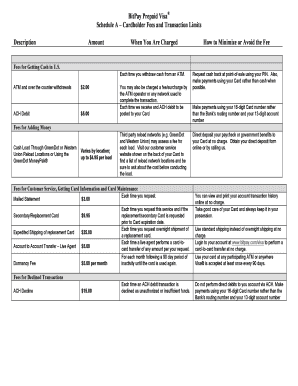
Get Bitpay Schedule A Rev 04 15 16 Final.docx
How it works
-
Open form follow the instructions
-
Easily sign the form with your finger
-
Send filled & signed form or save
How to fill out the BitPay Schedule A Rev 04 15 16 FINAL.docx online
Filling out the BitPay Schedule A Rev 04 15 16 FINAL.docx online is an essential step for users managing their BitPay Prepaid Visa. This guide provides a clear and structured approach to completing the form efficiently and without hassle.
Follow the steps to successfully complete the BitPay Schedule A form.
- Click the ‘Get Form’ button to access and open the BitPay Schedule A Rev 04 15 16 FINAL.docx in your preferred online editor.
- Begin by entering your personal information in the designated fields, ensuring accuracy and clarity in your user details.
- Review the fee structure carefully. Fill in any relevant sections regarding fees for transactions, cash withdrawals, and card maintenance as necessary.
- Complete fields associated with transaction limits, such as maximum card balance and daily withdrawal limits. Make sure to provide realistic and honest estimates based on your usage.
- If applicable, fill in the direct deposit information for receiving payments, ensuring you include all required details for consistent fund loading.
- After completing the form, review all entered information for accuracy. Verify that all fields are appropriately filled.
- Finally, save your changes. You can choose to download, print, or share your filled-out form as needed.
Start filling out your BitPay Schedule A document online today for seamless management.
A successful email starts with a subject line that grabs the attention of your recipients. Good subject lines are often personal or descriptive, and give people a reason to check out your content.
Industry-leading security and compliance
US Legal Forms protects your data by complying with industry-specific security standards.
-
In businnes since 199725+ years providing professional legal documents.
-
Accredited businessGuarantees that a business meets BBB accreditation standards in the US and Canada.
-
Secured by BraintreeValidated Level 1 PCI DSS compliant payment gateway that accepts most major credit and debit card brands from across the globe.


