Loading
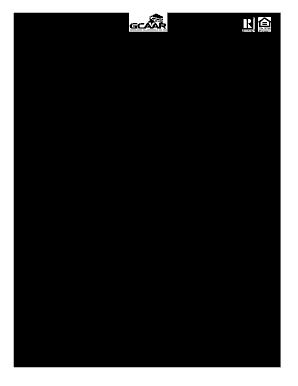
Get Gcaar 1312 2013-2026
How it works
-
Open form follow the instructions
-
Easily sign the form with your finger
-
Send filled & signed form or save
How to fill out the GCAAR 1312 online
Filling out the GCAAR 1312 online can be a straightforward process when you understand each section of the form. This guide will walk you through the steps required to complete this important addendum effectively.
Follow the steps to complete the GCAAR 1312 online.
- Click ‘Get Form’ button to obtain the form and open it in the editor.
- Begin by entering the required property details, including the address, city, state, zip code, lot number, block/square number, unit, section, tax ID number, and any associated parking or storage spaces.
- In the master plan disclosures section, select either option A (Montgomery County) or option B (City of Rockville) based on the property's location. Make sure to acknowledge the rights of the buyer regarding the review of the applicable plans.
- Next, move to the transfer and recordation taxes section. Choose whether the buyer is a first-time Maryland homebuyer and fill out the corresponding details regarding tax responsibilities.
- Complete the private well and septic section if applicable, indicating who will provide the necessary certifications related to the well water and septic system.
- Fill out the federal lead-based paint regulations acknowledgment, indicating whether the property was built before 1978 and that necessary disclosures have been made.
- Provide the necessary information in the notices section. Ensure that all notices are correctly addressed and that parties are aware of the delivery methods.
- If applicable, complete any necessary sections related to cooperative/condominium association approval and foreign investment taxes.
- Review the general provisions, ensuring you understand and acknowledge each point, including liabilities and responsibilities.
- Finally, ensure all signatures are provided where required, and you can save changes, download, print, or share the completed form as needed.
Start filling out your GCAAR 1312 online today for a seamless real estate experience.
In Form 1096 Box 3, you need to enter the total number of forms you are submitting and the totals for the related 1099s. Make sure all calculations are accurate and refer to the specific instructions based on GCAAR 1312 to avoid any issues.
Industry-leading security and compliance
US Legal Forms protects your data by complying with industry-specific security standards.
-
In businnes since 199725+ years providing professional legal documents.
-
Accredited businessGuarantees that a business meets BBB accreditation standards in the US and Canada.
-
Secured by BraintreeValidated Level 1 PCI DSS compliant payment gateway that accepts most major credit and debit card brands from across the globe.


