Loading
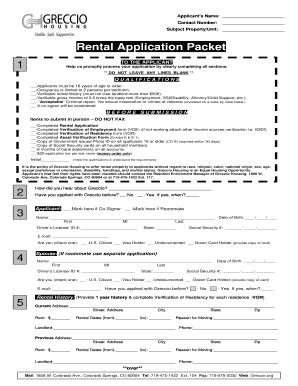
Get Greccio Housing Rf03 2012-2026
How it works
-
Open form follow the instructions
-
Easily sign the form with your finger
-
Send filled & signed form or save
How to fill out the Greccio Housing RF03 online
The Greccio Housing RF03 form is an essential document required for rental applications. This guide provides clear, step-by-step instructions to help you complete the form accurately and efficiently.
Follow the steps to complete your application seamlessly.
- Click the ‘Get Form’ button to acquire the form and open it for editing.
- Enter your name and contact number in the designated fields. Ensure the information is accurate for prompt communication.
- Carefully read the qualifications section. Confirm your eligibility based on the requirements listed, such as age, rental history, and income verification.
- In the applicant's section, fill in your personal details, including driver’s license number, date of birth, social security number, and email address.
- If applicable, complete the section for your spouse or roommate. Ensure their details follow the same format as yours.
- Complete the rental history section by listing your previous addresses along with rental dates, landlord information, and reasons for moving.
- Fill out the employment history section with your current and previous employers along with their contact information and your monthly income.
- Specify any additional income sources in the designated area and ensure any supporting documents are prepared.
- List your assets, including bank accounts, and attach six months of statement copies as required.
- Provide information about all occupants who will live in the unit, detailing their names, dates of birth, and social security numbers.
- Identify your mode of transportation and include details of vehicles, if applicable.
- Complete the emergency contact section with relevant details and ensure their accuracy.
- Answer the questions concerning previous rental agreements, evictions, or legal issues truthfully.
- Read and understand the authorization section, then sign and date the form to confirm the truthfulness of your application.
- Once all sections are completed, you can save the document, download it for printing, or share it as necessary.
Complete your documents online for a seamless application experience.
To fill out a condition form for an apartment, clearly indicate the date and property address before assessing the apartment. Review each area carefully, documenting any damages or unique features that need attention. The Greccio Housing RF03 condition form offers a structured approach to ensure you capture all necessary information effectively.
Industry-leading security and compliance
US Legal Forms protects your data by complying with industry-specific security standards.
-
In businnes since 199725+ years providing professional legal documents.
-
Accredited businessGuarantees that a business meets BBB accreditation standards in the US and Canada.
-
Secured by BraintreeValidated Level 1 PCI DSS compliant payment gateway that accepts most major credit and debit card brands from across the globe.


