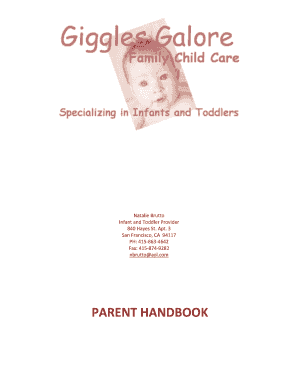
Get Parent Handbook - All-things-child-care.com
How it works
-
Open form follow the instructions
-
Easily sign the form with your finger
-
Send filled & signed form or save
How to fill out the PARENT HANDBOOK - All-things-child-care.com online
Welcome to the guide on completing the Parent Handbook online for Giggles Galore. This handbook is essential for establishing a clear understanding between parents and providers regarding childcare procedures, expectations, and policies. By following the steps outlined here, you will be able to easily navigate and fill out the necessary information to enhance your child's experience.
Follow the steps to complete the Parent Handbook effectively.
- Press the ‘Get Form’ button to access the Parent Handbook document and open it in the online form editor.
- Begin by entering your child's information in the 'Child Enrollment Record' section, including name, gender, and date of birth. Ensure that all details are accurate to facilitate the care process.
- Complete the 'Basic Information' section with parent or guardian details. This includes names, addresses, phone numbers, and employer information for both caregivers.
- Fill out the 'Child Introduction Form.' Here, provide insights into your child's daily routines, preferences, and any significant circumstances that could affect their care.
- In the 'Medical Record' section, input your child's health information, including chronic illnesses, allergies, and current medications, ensuring that all immunization records are available before enrollment.
- Complete the 'Emergency Medical Consent Form' to authorize emergency care for your child when necessary. Fill in your insurance details and preferred treatment center.
- List emergency contacts in the designated section, providing multiple individuals who can be reached in case of an emergency.
- Review and sign the 'Field Trip Permission Form' to allow your child to participate in outings, noting any restrictions if necessary.
- Document any incidents or injuries using the 'Incident and Injury Report' template, ensuring that the relevant details are clearly recorded.
- If medication needs to be administered, complete the 'Authorization to Administer Medication' form, specifying all prescription practices and over-the-counter medicine permissions.
- Finally, ensure that the 'Parent Sign-In/Out Sheet' is completed each day with accurate times and signatures.
- Once all sections are filled out, save your changes. You may choose to download, print, or share the completed form as needed.
Begin filling out the Parent Handbook online today for a streamlined childcare experience.
(3) To be free from corporal or unusual punishment, infliction of pain, humiliation, intimidation, ridicule, coercion, threat, mental abuse, or other actions of a punitive nature, including but not limited to: interference with daily living functions, including eating, sleeping, or toileting; or withholding of shelter, ...
Industry-leading security and compliance
-
In businnes since 199725+ years providing professional legal documents.
-
Accredited businessGuarantees that a business meets BBB accreditation standards in the US and Canada.
-
Secured by BraintreeValidated Level 1 PCI DSS compliant payment gateway that accepts most major credit and debit card brands from across the globe.


