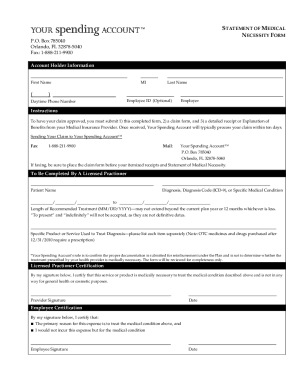
Get Statement Of Medical Necessity Form
How it works
-
Open form follow the instructions
-
Easily sign the form with your finger
-
Send filled & signed form or save
How to fill out the Statement of Medical Necessity Form online
Completing the Statement of Medical Necessity Form online can be a straightforward process if you follow the correct steps. This guide will provide you with clear instructions to ensure that you fill out the form accurately and thoroughly, enabling the reimbursement process for medically necessary health services and products.
Follow the steps to complete the Statement of Medical Necessity Form online.
- Click the ‘Get Form’ button to download the Statement of Medical Necessity Form and open it in your preferred editor.
- Begin by filling in the account holder information section, which includes the first name, middle initial, last name, employee ID (optional), daytime phone number, and employer.
- In the section labeled 'To be completed by a licensed practitioner', provide the patient's name, diagnosis, diagnosis code (ICD-9), or specific medical condition being addressed.
- Specify the recommended length of treatment, ensuring it includes definite dates (begin and end) and does not exceed the current plan year or 12 months.
- List each specific product or service that is prescribed to treat the diagnosis, detailing them separately as required. Note that over-the-counter medicines purchased after December 31, 2010, require a prescription.
- Have the licensed practitioner sign the form, certifying that the product or service is medically necessary, including the date of signing.
- Finally, the employee must also sign the form, certifying that the expense is primarily for treating the specified medical condition and that they would not incur this expense if not for the condition.
- Save your changes, then download, print, or share the completed form as needed. Ensure to submit the completed form along with a claim form and a detailed receipt or Explanation of Benefits for processing.
Complete your Statement of Medical Necessity Form online today to facilitate your reimbursement process.
Typically, a healthcare provider or physician fills out a letter of medical necessity, as they are best equipped to provide the necessary details about the patient's condition and treatment. However, patients can also assist by providing relevant information and context. The Statement of Medical Necessity Form can serve as a collaborative tool in this process, offering a structured format for all involved.
Industry-leading security and compliance
-
In businnes since 199725+ years providing professional legal documents.
-
Accredited businessGuarantees that a business meets BBB accreditation standards in the US and Canada.
-
Secured by BraintreeValidated Level 1 PCI DSS compliant payment gateway that accepts most major credit and debit card brands from across the globe.


