Loading
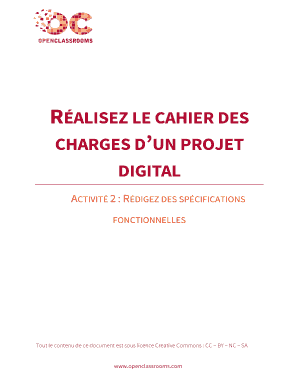
Get Specs Fonctionnelles Immosunset Correction
How it works
-
Open form follow the instructions
-
Easily sign the form with your finger
-
Send filled & signed form or save
How to fill out the Specs Fonctionnelles ImmoSunset Correction online
Filling out the Specs Fonctionnelles ImmoSunset Correction is an essential part of managing your digital project specifications. This guide will walk you through the process of completing this form efficiently and effectively, ensuring all necessary information is accurately recorded.
Follow the steps to complete your form accurately.
- Click the ‘Get Form’ button to access the document and open it in your preferred editing tool.
- Begin by filling in the basic information. This typically includes a title and a descriptive text concerning the announcement. Make sure to provide clear and concise information that aligns with the objectives of the form.
- Next, add any relevant images. There should be a main image and smaller thumbnails representing each photo associated with the announcement. Clicking on a thumbnail should change the display of the main image accordingly.
- If you wish to add the announcement to your favorites, locate the relevant option at the upper right corner of the page. Ensure you are logged in; if not, the form will prompt you to sign in or create an account.
- For the account registration page, fill out each required field carefully. Follow the specified formats—use alphanumeric characters without accents or special characters where indicated. Make sure to enter valid email formats to avoid errors.
- Once you have successfully filled in all fields, review your entries for accuracy. After verifying the details, you can save your changes, download the document, print it for physical records, or share it as necessary.
Complete your documents online today for a streamlined digital management experience.
How to Make a Simple Invoice Include Business and Client Contact Information. Y ou'll need to add the contact information for your business and the client to the invoice header. ... Add an Invoice Number. ... Add Work and Payment Due Dates. ... Calculate Cost of Supplies and Services. ... Enter Any Details and Discounts.
Industry-leading security and compliance
US Legal Forms protects your data by complying with industry-specific security standards.
-
In businnes since 199725+ years providing professional legal documents.
-
Accredited businessGuarantees that a business meets BBB accreditation standards in the US and Canada.
-
Secured by BraintreeValidated Level 1 PCI DSS compliant payment gateway that accepts most major credit and debit card brands from across the globe.


