Loading
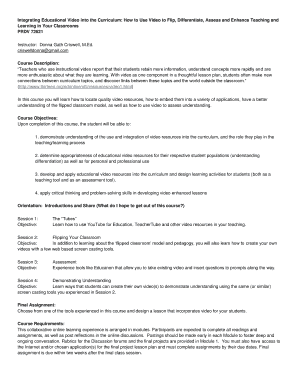
Get Integrating Educational Video Into The Curriculum: How To Use Video ... - Framingham
How it works
-
Open form follow the instructions
-
Easily sign the form with your finger
-
Send filled & signed form or save
How to use or fill out the Integrating Educational Video Into The Curriculum: How To Use Video ... - Framingham online
This guide provides comprehensive instructions on how to complete the form titled 'Integrating Educational Video Into The Curriculum: How To Use Video ... - Framingham.' Follow the step-by-step process to ensure that all sections are filled out accurately and efficiently.
Follow the steps to successfully complete the form.
- Click the ‘Get Form’ button to access the form and open it in your chosen editor.
- Begin filling out the course details. Include necessary information such as the course title, objectives, and instructor details, ensuring all required fields are completed.
- Next, address the course requirements by outlining specific expectations and modules. Make sure to provide clear instructions for participants and highlight important deadlines.
- Fill in the grading criteria section. Specify how participants will be evaluated and ensure that all grading components are mentioned, including participation and assignments.
- In the Academic Honesty Policy section, ensure that the integrity standards are clearly articulated. Include guidelines for proper citations and the consequences of academic dishonesty.
- Review all completed sections for accuracy and completeness. Make any necessary adjustments to ensure clarity in language and information provided.
- Once satisfied with the filled-out form, save your changes. You may also choose to download, print, or share the form as needed.
Complete the document online today to enhance your educational video curriculum integration!
Related links form
Engagement: Studies have shown that video learning has positive outcomes on multiple levels, including increased motivation and deeper learning, and can specifically impact students' ability to facilitate discussions and identify problems.
Industry-leading security and compliance
US Legal Forms protects your data by complying with industry-specific security standards.
-
In businnes since 199725+ years providing professional legal documents.
-
Accredited businessGuarantees that a business meets BBB accreditation standards in the US and Canada.
-
Secured by BraintreeValidated Level 1 PCI DSS compliant payment gateway that accepts most major credit and debit card brands from across the globe.


