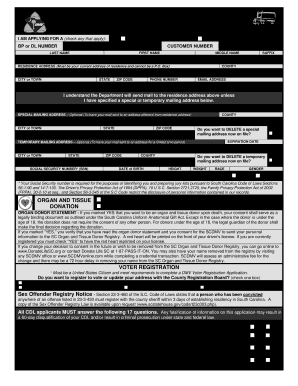
Get Sc 447-cdl 2012
How it works
-
Open form follow the instructions
-
Easily sign the form with your finger
-
Send filled & signed form or save
How to fill out the SC 447-CDL online
This guide provides clear, step-by-step instructions for filling out the South Carolina Department of Motor Vehicles SC 447-CDL form online. Whether you are applying for a commercial driver’s license or a beginner's permit, this user-friendly guide will assist you in completing the form accurately and efficiently.
Follow the steps to complete your SC 447-CDL application online.
- Use the ‘Get Form’ button to access the SC 447-CDL form and open it for editing.
- Begin by selecting the type of credential you are applying for by checking the appropriate box for either a commercial driver’s license or a commercial beginner’s permit.
- Enter your current driver’s license or ID number if you have one. If applying for a new credential, leave this blank.
- Enter your customer number if known; otherwise, your customer service representative will fill this in.
- Input your last name, first name, and middle name as shown on your birth certificate, and include any suffix if applicable.
- Provide your current residence address, ensuring it is not a P.O. Box. This address will be used for all correspondences unless otherwise specified.
- Fill in your current phone number and email address to keep your contact information up to date.
- Optionally enter a special mailing address if you wish to receive mail at a location different from your residence.
- If necessary, indicate whether you would like to delete any current special mailing address on file.
- Optionally enter a temporary mailing address and specify the expiration date.
- Indicate if you want to delete any temporary mailing address currently on file.
- Complete the required information for your social security number, date of birth, height, weight, and race.
- Please specify your gender by selecting the appropriate checkbox.
- Indicate whether you wish to be an organ donor and consider making a financial contribution to the Donate Life SC program.
- Decide whether you want to register to vote or update your voter registration information, making sure to meet the eligibility requirements.
- Respond to the yes/no questions concerning your residency, existing licenses, and medical conditions.
- Answer the true/false questions regarding your qualifications to operate a commercial vehicle.
- If a skills test is required, answer the relevant question based on the vehicle you will be operating.
- Confirm your insurance status by checking the appropriate statement related to your liability coverage.
- Finally, read the certification statement, print your name, sign the form, and date it to complete your application.
- Review your filled-out form for any errors, then proceed to save your changes, download, print, or share the SC 447-CDL form as needed.
Complete your SC 447-CDL application online today to ensure you meet all requirements for your commercial driving credentials.
Get form
Getting a CDL in South Carolina requires several steps, starting with completing an application and providing the necessary documentation. You must pass a vision screening, a written knowledge exam, and a skills test that evaluates your driving capabilities. Additionally, being familiar with the SC 447-CDL regulations and guidelines will greatly aid your journey. If you need assistance, US Legal Forms offers helpful resources to guide you through the process.
Get This Form Now!
Industry-leading security and compliance
-
In businnes since 199725+ years providing professional legal documents.
-
Accredited businessGuarantees that a business meets BBB accreditation standards in the US and Canada.
-
Secured by BraintreeValidated Level 1 PCI DSS compliant payment gateway that accepts most major credit and debit card brands from across the globe.


