Loading
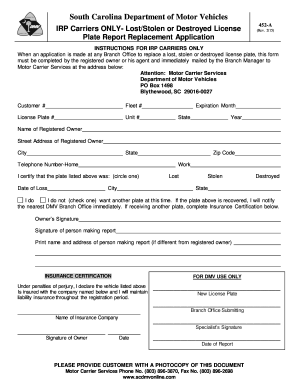
Get Sc 452-a 2006
How it works
-
Open form follow the instructions
-
Easily sign the form with your finger
-
Send filled & signed form or save
How to fill out the SC 452-A online
Filling out the SC 452-A form is essential if you need to report a lost, stolen, or destroyed license plate in South Carolina. This guide will provide you with step-by-step instructions to make the process as smooth as possible.
Follow the steps to complete the SC 452-A form effectively
- Click the ‘Get Form’ button to obtain the SC 452-A form and open it in the editor.
- Begin by entering the customer number, fleet number, and the license plate number associated with your vehicle in the specified fields.
- Fill in the unit number, expiration month, state, and year pertaining to the license plate.
- Provide the name of the registered owner along with their street address, city, state, and zip code.
- Enter both the home and work telephone numbers for the registered owner.
- Indicate the status of the license plate by circling whether it was lost, stolen, or destroyed.
- Specify the date of loss and whether you wish to receive another plate. Check the appropriate box for either 'I do' or 'I do not'.
- If requesting another plate, complete the insurance certification by providing the name of the insurance company.
- Sign the form as the owner and, if applicable, have the person making the report sign it as well. Ensure their printed name and address are included if different from the registered owner.
- Finally, review all the information for accuracy. Once you have confirmed everything is correct, you can save changes, download, or print the completed form for submission.
Start completing your SC 452-A form online today for a quick resolution.
Get form
Experience a faster way to fill out and sign forms on the web. Access the most extensive library of templates available.
You can drive with a bill of sale for a maximum of 45 days in South Carolina while waiting for your title and registration. This aligns with SC 452-A provisions. However, it is crucial to ensure the bill of sale is complete and accurate, as it serves as proof of ownership during this time. To streamline your document preparation, consider using uslegalforms for reliable templates and detailed guidance.
Get This Form Now!
Use professional pre-built templates to fill in and sign documents online faster. Get access to thousands of forms.
Industry-leading security and compliance
US Legal Forms protects your data by complying with industry-specific security standards.
-
In businnes since 199725+ years providing professional legal documents.
-
Accredited businessGuarantees that a business meets BBB accreditation standards in the US and Canada.
-
Secured by BraintreeValidated Level 1 PCI DSS compliant payment gateway that accepts most major credit and debit card brands from across the globe.


