Loading
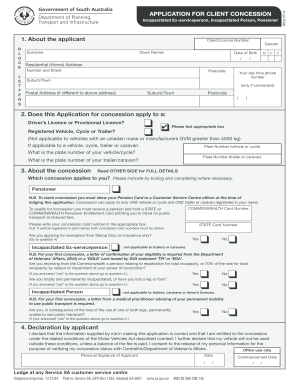
Get Fps 120997 Gov Sa - Mr22 Appliation For Client Concession C2a Lr - Sa Gov
How it works
-
Open form follow the instructions
-
Easily sign the form with your finger
-
Send filled & signed form or save
How to fill out the FPS 120997 Gov SA - MR22 Application For Client Concession C2a LR - Sa Gov online
This guide provides step-by-step instructions for effectively completing the FPS 120997 Gov SA - MR22 Application For Client Concession C2a LR online. Whether you are applying for a concession related to a driver's license or vehicle registration, this guide will help ensure that you provide all necessary information accurately.
Follow the steps to complete your application smoothly.
- Click the ‘Get Form’ button to access the online version of the form. This button will allow you to download or open the application for editing.
- Begin by filling out the applicant section. Provide your client or license number, surname, given names, gender, and date of birth. Make sure to include your residential address, including the suburb/town and postcode. If your postal address differs, fill that out as well.
- Indicate whether your application applies to a driver's license or a registered vehicle, cycle, or trailer. Tick the appropriate boxes as necessary. If applicable, enter the plate numbers for your vehicle and trailer.
- In the concession section, specify which concession applies to you by ticking the correct box (e.g., pensioner, incapacitated ex-service person). Provide any required card numbers as requested.
- Complete the declaration section at the end of the form. Confirm that all information provided is correct and that you consent to the release of your personal information for validation purposes.
- After completing the form, review all entries for accuracy. Once satisfied, you can save changes, download a copy, print it for your records, or share the completed form.
Take the next step and complete your application online today.
Apply on the Transport Concession Entitlement Card website. Select the entitlement type and enter your Centrelink Customer Reference Number (CRN). Complete the online application.
Industry-leading security and compliance
US Legal Forms protects your data by complying with industry-specific security standards.
-
In businnes since 199725+ years providing professional legal documents.
-
Accredited businessGuarantees that a business meets BBB accreditation standards in the US and Canada.
-
Secured by BraintreeValidated Level 1 PCI DSS compliant payment gateway that accepts most major credit and debit card brands from across the globe.


