Loading
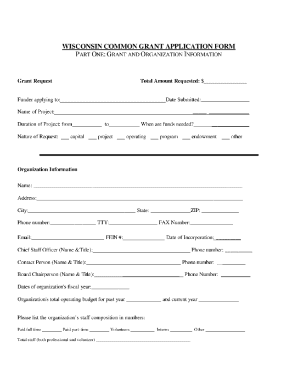
Get Wi Wccf Wi Common Grant App 2006-2025
How it works
-
Open form follow the instructions
-
Easily sign the form with your finger
-
Send filled & signed form or save
How to fill out the WI WCCF Wi Common Grant App online
This guide provides a comprehensive overview of completing the WI WCCF Wi Common Grant App online. By following the outlined steps, you can efficiently navigate the application process and ensure all necessary information is accurately provided.
Follow the steps to successfully complete your application.
- Click the ‘Get Form’ button to obtain the form and open it in your preferred editor.
- Begin by carefully reviewing the instructions provided on the form. It is important to understand the requirements for each section to avoid any errors in your submission.
- Fill in your organization’s contact information, including the name, address, phone number, and email. Ensure that this information is accurate for future correspondence.
- Provide a clear and concise description of the project or program for which you are seeking funding. Focus on the objectives, target audience, and expected outcomes.
- Outline the budget for your project. Include detailed explanations for each line item to substantiate the funding request, showcasing how funds will be allocated.
- Ensure any required attachments, such as organizational charts, tax-exempt status, or letters of support, are included with the application.
- Review your completed application for any mistakes or missing information. It can be helpful to have another person review it as well for clarity and completeness.
- Once you are satisfied with the application, save your changes, and then you can choose to download, print, or share the form for submission.
Start completing your WI WCCF Wi Common Grant App online today!
Related links form
The most common grants typically come from government agencies, non-profit organizations, or foundations supporting community projects. These grants often fund areas like education, health, and community development. Using the WI WCCF Wi Common Grant App can help you apply for these widely available grants efficiently.
Industry-leading security and compliance
US Legal Forms protects your data by complying with industry-specific security standards.
-
In businnes since 199725+ years providing professional legal documents.
-
Accredited businessGuarantees that a business meets BBB accreditation standards in the US and Canada.
-
Secured by BraintreeValidated Level 1 PCI DSS compliant payment gateway that accepts most major credit and debit card brands from across the globe.


