Loading
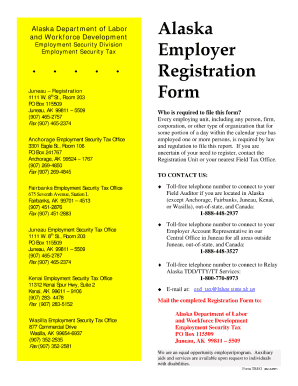
Get Ak Form Treg 2007
How it works
-
Open form follow the instructions
-
Easily sign the form with your finger
-
Send filled & signed form or save
How to fill out the AK Form TREG online
Filling out the AK Form TREG online can be a straightforward process when you have clear guidance. This guide will provide you with detailed, step-by-step instructions to help you successfully complete the form with confidence.
Follow the steps to fill out the AK Form TREG online effectively.
- Press the ‘Get Form’ button to access the form and open it in your online editor.
- Review the form sections to familiarize yourself with the required information. Take note of any fields that may require you to provide personal details or supporting documentation.
- Begin filling out the form by entering your personal information in the designated fields. Ensure accuracy and completeness to avoid delays.
- Continue through the form, providing any additional information requested. For instance, you may need to specify relevant dates or select options from provided lists.
- Once all sections are completed, review your entries for any errors or omissions. Make necessary corrections to ensure the information is accurate.
- Finally, save your changes, and then opt to download, print, or share the form as needed to submit it.
Start completing your documents online today!
Get form
Experience a faster way to fill out and sign forms on the web. Access the most extensive library of templates available.
Related links form
The 1099 form is typically used for reporting various types of income received by an individual, such as freelance payments, while a K-1 is specific to partnerships and S corporations reporting an individual's share of income. Each form serves different purposes in tax reporting, and understanding these distinctions can help streamline your filing process, especially when referencing the AK Form TREG.
Get This Form Now!
Use professional pre-built templates to fill in and sign documents online faster. Get access to thousands of forms.
Industry-leading security and compliance
US Legal Forms protects your data by complying with industry-specific security standards.
-
In businnes since 199725+ years providing professional legal documents.
-
Accredited businessGuarantees that a business meets BBB accreditation standards in the US and Canada.
-
Secured by BraintreeValidated Level 1 PCI DSS compliant payment gateway that accepts most major credit and debit card brands from across the globe.


