Loading
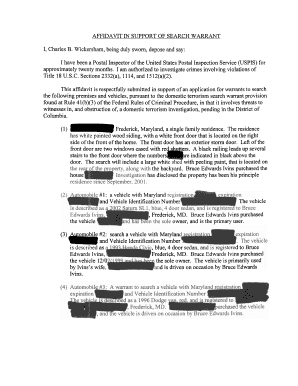
Get Affidavit In Support Of Search Warrant I Charles B - Fbi
How it works
-
Open form follow the instructions
-
Easily sign the form with your finger
-
Send filled & signed form or save
How to fill out the affidavit in support of search warrant I Charles B - Fbi online
Filling out the affidavit in support of search warrant can be a straightforward process, especially when approached step by step. This guide aims to help users understand and complete the form online with clarity and confidence.
Follow the steps to successfully complete the affidavit online.
- Use the ‘Get Form’ button to access the document and open it in an online editor.
- Begin by providing your personal information, including your name, title, and organization in the appropriate fields. This establishes your authority as the individual executing the affidavit.
- In the next section, detail your qualifications and experience relevant to the investigation. Clearly state your title and any pertinent investigative authority in order to establish credibility.
- Describe the premises and vehicles to be searched. Include specific details such as address, color, type, and identifying features to ensure clarity for enforcement officers.
- Elaborate on the probable cause for the search. This is a crucial component, so ensure you detail all relevant evidence and any information that supports the need for the search warrant.
- Discuss any prior investigative actions taken, if applicable, such as prior searches or interviews that bolster the need for the current warrant.
- Conclude with a statement of request for the warrant and include a brief mention of why it should be sealed, if necessary.
- After completing all relevant sections, review the affidavit for accuracy and completeness. Make any necessary changes.
- Once confident in your document, utilize the features above to save changes, download, print, or share the affidavit as required.
Start filling out your affidavit online today to ensure prompt and accurate submission.
Related links form
Navigate to the Toolbar and select the Page Layout option. Once you click on the Page Layout option, you will find the Page Layout Ribbon, as shown in the image below. Furthermore, you can explore some more options by selecting the launch button in the Page Layout Ribbon, as shown in the image below.
Industry-leading security and compliance
US Legal Forms protects your data by complying with industry-specific security standards.
-
In businnes since 199725+ years providing professional legal documents.
-
Accredited businessGuarantees that a business meets BBB accreditation standards in the US and Canada.
-
Secured by BraintreeValidated Level 1 PCI DSS compliant payment gateway that accepts most major credit and debit card brands from across the globe.


