Loading
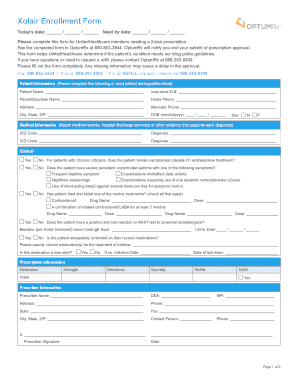
Get Enrollment Form
How it works
-
Open form follow the instructions
-
Easily sign the form with your finger
-
Send filled & signed form or save
How to fill out the Enrollment Form online
Completing the Enrollment Form online is an essential step for UnitedHealthcare members seeking a prescription for . This guide will provide clear instructions on how to navigate each section of the form, ensuring you have all the necessary information for a smooth submission process.
Follow the steps to complete your enrollment form effectively.
- Click ‘Get Form’ button to access the enrollment form and open it in your browser.
- Fill in the date fields at the top of the form, including the current date and the date by which you need the prescription.
- Provide the patient information, including the patient's name, insurance ID number, guardian's name, contact numbers, address, and date of birth in the specified format.
- Attach any necessary medical records or summaries that demonstrate the patient's diagnosis. Ensure you include the relevant ICD codes and diagnoses.
- Complete the clinical information section by answering the questions about the patient’s conditions and treatments, indicating whether they have experienced any symptoms or treatment failures.
- In the prescription information area, specify the medication details, including strength, directions, quantity, and refill information for .
- For prescriber information, fill in the prescriber’s name, DEA, contact details, and obtain their signature and date acknowledgment.
- Complete the insurance information by providing details for both primary and secondary insurance, including the insurer's names, ID numbers, and subscriber information.
- Review the completed form for any missing information that could delay the processing. Once complete, save your changes.
- You can now fax the completed form to OptumRx at the provided number, or download and print a copy for your records.
Start filling out your Enrollment Form online today!
Related links form
CMS 855B. Form Title. Medicare Enrollment Application - Clinics/Group Practices and Certain Other Suppliers.
Industry-leading security and compliance
US Legal Forms protects your data by complying with industry-specific security standards.
-
In businnes since 199725+ years providing professional legal documents.
-
Accredited businessGuarantees that a business meets BBB accreditation standards in the US and Canada.
-
Secured by BraintreeValidated Level 1 PCI DSS compliant payment gateway that accepts most major credit and debit card brands from across the globe.


