Loading
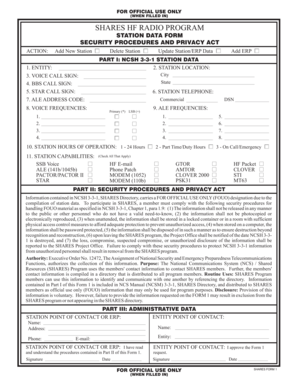
Get (when Filled In) - Dhs
How it works
-
Open form follow the instructions
-
Easily sign the form with your finger
-
Send filled & signed form or save
How to fill out the (WHEN FILLED IN) - Dhs online
Completing the (WHEN FILLED IN) - Dhs form is an essential step for managing station data within the SHARES program. This guide will provide you with clear, step-by-step instructions to ensure you accurately fill out the necessary information online.
Follow the steps to complete the (WHEN FILLED IN) - Dhs form effectively.
- Click ‘Get Form’ button to obtain the form and open it in your preferred digital document editor.
- Fill in Part I: NCSH 3-3-1 station data by including your entity name, station location (city and state), and various call signs including voice, BBS, and STAR.
- Provide the station's telephone number and the ALE address code if applicable.
- Indicate up to four voice frequencies used for voice operations and designate a primary frequency with an asterisk (*) next to it.
- Enter up to eight ALE frequencies for ALE operations, ensuring they are registered correctly.
- Specify the station's hours of operation by selecting 1 for 24 hours, 2 for part-time, or 3 for on call/emergency.
- Detail the station capabilities by checking all applicable options, ensuring any selected require appropriate additional information.
- Complete Part II: Acknowledge understanding of security procedures for FOUO material as outlined, and ensure compliance.
- In Part III: Administrative data, fill in the point of contact details for both the station and entity, including names, addresses, and phone numbers.
- Ensure both the station point of contact and entity point of contact sign and date the form.
- Once all information is entered accurately, save changes, download, print, or share the form as needed.
Complete your (WHEN FILLED IN) - Dhs form online to ensure your station data is up to date.
Related links form
The Department of Homeland Security (DHS) protects our country's borders and manages the flow of people and products into and out of the United States. Here are some of the ways they do this. Protecting U.S. Borders.
Industry-leading security and compliance
US Legal Forms protects your data by complying with industry-specific security standards.
-
In businnes since 199725+ years providing professional legal documents.
-
Accredited businessGuarantees that a business meets BBB accreditation standards in the US and Canada.
-
Secured by BraintreeValidated Level 1 PCI DSS compliant payment gateway that accepts most major credit and debit card brands from across the globe.


