Loading
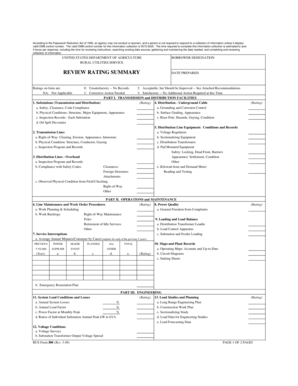
Get Form 300 Om Review Rating Summary Rev 309xls
How it works
-
Open form follow the instructions
-
Easily sign the form with your finger
-
Send filled & signed form or save
How to fill out the Form 300 OM Review Rating Summary Rev 309xls online
Filling out the Form 300 OM Review Rating Summary Rev 309xls online is an essential task for documenting the operational and maintenance ratings for rural utilities. This guide will provide you with clear, step-by-step instructions to help you complete the form accurately and efficiently.
Follow the steps to complete the form correctly.
- Click the ‘Get Form’ button to access the form and open it in your online editor.
- Begin by entering the 'Borrower Designation' at the top of the form. This identifies the organization or entity for which the review is prepared.
- Next, input the 'Date Prepared' to specify when the review was completed.
- In 'Part I', evaluate the transmission and distribution facilities. Use the rating scale to assess conditions for each substation, transmission line, and distribution line as outlined. Fill in the appropriate ratings and comments for each section.
- Proceed to 'Part II' to assess operational and maintenance procedures. Input the ratings based on the provided criteria for line maintenance, service interruptions, and power quality.
- In 'Part III', provide evaluations concerning engineering aspects such as load studies and voltage conditions. Enter the respective ratings and additional comments where necessary.
- Continue to 'Part IV' and document the operating and maintenance budgets for the previous two years, the present year, and the next three years. Ensure to fill in actual and budgeted figures as required.
- Finally, review the 'Explanatory Notes' and provide any additional commentary in the designated comments section. Complete the form by entering the titles of those who provided ratings and who reviewed the document.
- After completing your entries, save your changes, download the form, print it, or share it as needed.
Complete your forms online today to ensure efficient documentation and management.
Related links form
If you are discovered doing that, the ratings and reviews will be deleted and your app can be removed from the store, not to mention that this will affect negatively your position in the rank. Last but not least, there are some useful tools such as Apptentive and Asking Pointthat can help you get reviews.
Industry-leading security and compliance
US Legal Forms protects your data by complying with industry-specific security standards.
-
In businnes since 199725+ years providing professional legal documents.
-
Accredited businessGuarantees that a business meets BBB accreditation standards in the US and Canada.
-
Secured by BraintreeValidated Level 1 PCI DSS compliant payment gateway that accepts most major credit and debit card brands from across the globe.


