Loading
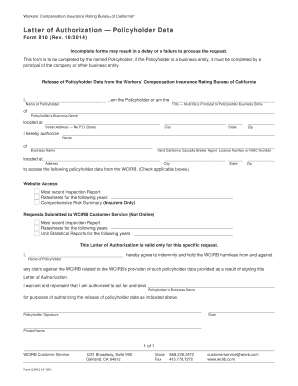
Get Final Form 810 Ltr Of Author 15-0114indd
How it works
-
Open form follow the instructions
-
Easily sign the form with your finger
-
Send filled & signed form or save
How to use or fill out the Final Form 810 Ltr Of Author 15-0114indd online
This guide provides clear, step-by-step instructions to help users fill out the Final Form 810 Letter of Authorization online. It is designed for a wide audience, including those with limited legal experience, ensuring you can effectively complete the form.
Follow the steps to accurately complete the Final Form 810 online.
- Press the ‘Get Form’ button to access the Final Form 810 Ltr Of Author 15-0114indd and launch it in the online editor.
- Begin by entering the name of the policyholder in the designated field. Ensure that the name matches the individual or business entity that holds the policy.
- Next, specify the title of the person completing the form. This must be a principal of the policyholder's business entity.
- Fill in the policyholder's business name accurately, as it should reflect the name associated with the workers' compensation insurance policy.
- Provide the complete street address for the policyholder, ensuring to avoid P.O. Boxes, and include the city, state, and zip code.
- Authorize the individual or business name that will be accessing the policyholder data by entering their name and business information.
- Include the valid California Casualty Broker-Agent License Number or NAIC Number in the appropriate field.
- Select the specific types of policyholder data that you wish to authorize access to by checking the appropriate boxes. Options include reports and ratesheets.
- Acknowledge the indemnity agreement by providing the name of the policyholder and ensuring the correct legal phrasing is included.
- Finally, sign where indicated to complete the authorization. If filling out online, ensure you include a verified digital signature if required.
- Once you have filled in all the required fields, save the changes. You can then download, print, or share the completed Form 810.
Start filling out your Form 810 online to ensure timely processing of your policyholder data request.
Related links form
On a PC, use the following shortcut to strike through text: Select the text you want to strike through. Press Ctrl+D. A font dialog box will appear. Press Alt+K. The strikethrough feature should now be selected. Press OK. The text will now have a line through it.
Industry-leading security and compliance
US Legal Forms protects your data by complying with industry-specific security standards.
-
In businnes since 199725+ years providing professional legal documents.
-
Accredited businessGuarantees that a business meets BBB accreditation standards in the US and Canada.
-
Secured by BraintreeValidated Level 1 PCI DSS compliant payment gateway that accepts most major credit and debit card brands from across the globe.


