Loading
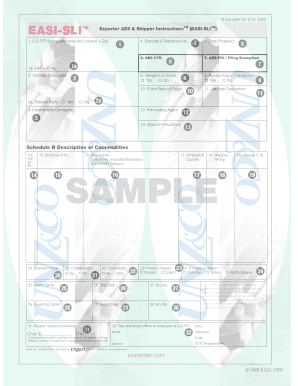
Get Easi-sli Exporter Aes And Shipper Instructions (easi-sli)
How it works
-
Open form follow the instructions
-
Easily sign the form with your finger
-
Send filled & signed form or save
How to fill out the EASI-SLI Exporter AES And Shipper Instructions (EASI-SLI) online
Completing the EASI-SLI Exporter AES And Shipper Instructions (EASI-SLI) online is an essential step for exporters to facilitate the shipment of goods internationally. This guide provides a clear and structured approach for filling out each section of the form.
Follow the steps to successfully complete the EASI-SLI online.
- Use the ‘Get Form’ button to access the EASI-SLI form and open it in your browser for editing.
- Begin by entering the complete name and address of the U.S. Principal Party in Interest in section 1. Ensure it reflects the address from which the goods commenced their journey.
- In section 1a, input the Exporter Identification Number (EIN) of the U.S.P.P.I., which may include the IRS Tax ID or the company’s DUNS number.
- Move to section 2 and provide the full name and address of the ultimate consignee who will receive the goods.
- In section 2a, indicate whether the U.S.P.P.I. and the ultimate consignee are related parties.
- Proceed to section 3 to enter the name of any intermediate consignee receiving the goods prior to the ultimate consignee, or state ‘None’ if there is none.
- In section 4, include any reference number used by your company to identify this export transaction.
- For section 5, record the date when the form was completed.
- Section 6 will require the AES External Transaction Number, which can be completed or provided by the forwarding agent.
- Refer to section 7 for the AES Internal Transaction Number, to be filled by the forwarding agent upon confirmation of submission.
- Indicate in section 8 whether the shipment contains hazardous materials by checking ‘Yes’ or ‘No’.
- In section 9, specify if this is a Routed Export Transaction, which applies if an agent is filing the AES record.
- Enter the two-character U.S. Postal System code for the state of origin in section 10.
- Provide the ultimate destination country name in section 11.
- Enter the name of the forwarding agent facilitating the export in section 12.
- In section 13, include any special instructions for the forwarding agent.
- Record whether the goods are of domestic origin, foreign origin, or subject to a Foreign Military Sale in section 14.
- In section 15, enter the 10-digit Schedule B commodity code for each item being exported.
- Provide a description of the goods along with relevant licensing information in section 16.
- Record the quantity of goods using Schedule B reporting units in section 17, and the gross shipping weight in section 18.
- In section 19, enter the shipment value in U.S. dollars, ensuring it is rounded appropriately.
- Specify the shipping mode in section 20.
- Indicate if the goods are containerized in section 21 by checking ‘Yes’ or ‘No’.
- Check section 22 to decide if the forwarding agent is to consolidate the goods.
- For section 23, denote whether freight charges are prepaid or are to be collected from the consignee.
- In section 24, specify what to do if the goods cannot be delivered.
- Complete sections 25 to 27 with carrier name, ship date, and bill of lading number for inland transport.
- Sections 28 to 30 require details of the international carrier, including name, ship date, and bill of lading after shipment.
- In section 31, check if the shipper requests insurance and specify the coverage amount.
- Finally, in section 32, print the name of the authorized officer, along with the signature, date signed, and contact information.
- After completing the form, be sure to save your changes, and choose to download, print, or share as required.
Complete the EASI-SLI document online to streamline your export process.
The Shipper's Letter of Instruction (SLI) is a formal document that conveys an exporter's instructions so there are no misunderstandings between the exporter and the freight forwarder who helps get their goods to foreign markets.
Industry-leading security and compliance
US Legal Forms protects your data by complying with industry-specific security standards.
-
In businnes since 199725+ years providing professional legal documents.
-
Accredited businessGuarantees that a business meets BBB accreditation standards in the US and Canada.
-
Secured by BraintreeValidated Level 1 PCI DSS compliant payment gateway that accepts most major credit and debit card brands from across the globe.


