Loading
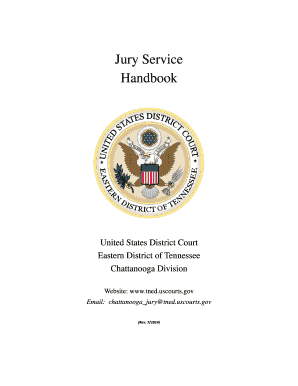
Get Tned
How it works
-
Open form follow the instructions
-
Easily sign the form with your finger
-
Send filled & signed form or save
How to fill out the Tned online
Completing the Tned online is a straightforward process designed to make your jury service experience smoother. This guide will provide you with step-by-step instructions to fill out the form efficiently and accurately.
Follow the steps to complete your Tned online
- Press the ‘Get Form’ button to access the form and open it in your preferred editor.
- Locate your nine-digit participant number on the jury summons. This number is needed for logging into the system.
- Follow the prompts within the online platform to enter the required information for the juror information card and juror questionnaire.
- Review your entries carefully to ensure all information is accurate and complete.
- Submit your information electronically. There is no need to mail any paper forms after submission.
- If you need to request an excuse from jury service, do so by writing an email or mailing your request as instructed in the handbook.
- After completing the form, save your changes, and make sure to download or print a copy for your records.
Take action now and fill out your Tned online to ensure a smooth jury service experience.
Related links form
Appeals from the decisions of the Eastern District of Tennessee are heard by the United States Court of Appeals for the Sixth Circuit, which also hears appeals from the other two district courts in Tennessee and those in Kentucky, Michigan, and Ohio.
Industry-leading security and compliance
US Legal Forms protects your data by complying with industry-specific security standards.
-
In businnes since 199725+ years providing professional legal documents.
-
Accredited businessGuarantees that a business meets BBB accreditation standards in the US and Canada.
-
Secured by BraintreeValidated Level 1 PCI DSS compliant payment gateway that accepts most major credit and debit card brands from across the globe.


