Loading
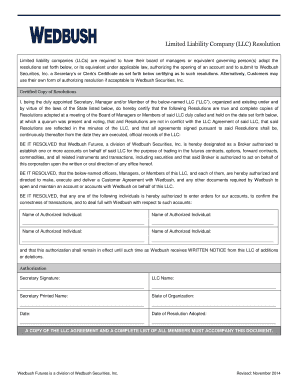
Get Limited Liability Company (llc) Resolution - Efutures.com
How it works
-
Open form follow the instructions
-
Easily sign the form with your finger
-
Send filled & signed form or save
How to fill out the Limited Liability Company (LLC) Resolution online
This guide provides clear instructions for completing the Limited Liability Company (LLC) Resolution form. Whether you are familiar with legal documents or new to the process, this user-friendly guide will support you in efficiently filling out the form online.
Follow the steps to successfully complete the LLC Resolution form.
- Click the ‘Get Form’ button to access the LLC Resolution form and open it in your editing environment.
- Begin by entering the name of your Limited Liability Company (LLC) in the designated field. This identifies the entity that will be authorizing the resolutions.
- In the Certificate section, provide the state where your LLC is organized. This will help establish the legal jurisdiction of your entity.
- Fill in the date of the meeting during which the resolutions were adopted. This date must align with the official records of your LLC.
- Continue by certifying the resolutions by signing in the Secretary Signature field. It is essential for the authorized individual to also print their name clearly below the signature.
- Ensure to enter the date when the resolution was adopted in the specified field, confirming the timeliness of this document.
- List all authorized individuals who are allowed to make transactions on behalf of the LLC. Provide their names in the designated spaces, ensuring clarity and accuracy.
- Upon completing all fields, review the document carefully for accuracy. Ensure that a copy of the LLC agreement and a complete list of all members accompany this resolution.
- Once satisfied with the filled form, you may save any changes, download the completed document, print it for your records, or share it as required.
Complete your LLC Resolution form online today.
Related links form
To confirm a company's LLC status, call the secretary of state's office or visit the website. In states like Arizona, out-of-state companies must register with the state before they can do business there. If your state doesn't have a mandatory registration, contact the company's home state for more information.
Industry-leading security and compliance
US Legal Forms protects your data by complying with industry-specific security standards.
-
In businnes since 199725+ years providing professional legal documents.
-
Accredited businessGuarantees that a business meets BBB accreditation standards in the US and Canada.
-
Secured by BraintreeValidated Level 1 PCI DSS compliant payment gateway that accepts most major credit and debit card brands from across the globe.


