Loading
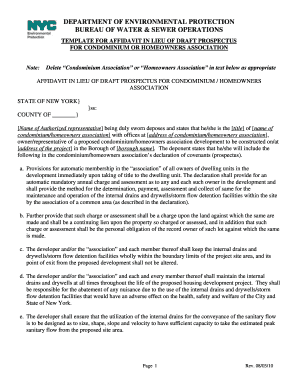
Get Bureau Of Water & Sewer Operations - Nyc
How it works
-
Open form follow the instructions
-
Easily sign the form with your finger
-
Send filled & signed form or save
How to fill out the Bureau of Water & Sewer Operations - NYC online
This guide provides detailed instructions on how to effectively fill out the Bureau of Water & Sewer Operations form online. Whether you are experienced in document management or new to the process, follow these steps to ensure a smooth submission.
Follow the steps to complete the form online:
- Click ‘Get Form’ button to obtain the form and open it for editing.
- Identify and complete the authorized representative section. Enter the name of the authorized representative, their title, and the name of the condominium or homeowners association. Ensure that the address of the association is accurate.
- In the section dedicated to the project address, input the location where the development will be constructed. Include all relevant details, such as the borough name.
- Provide information about the provisions for automatic membership in the association, including details on mandatory annual charges and assessments, and methods for determination, payment, and collection.
- Include statements regarding the developer's responsibility for maintaining internal drains and drywells/storm flow detention facilities. Ensure the obligations regarding the charge on land and personal obligations are clearly articulated.
- Fill in details about the design requirements for the internal drains used for sanitary flow, including specifics on capacity and maintenance responsibilities.
- Ensure the entire document is reviewed for accuracy and completeness before signing. The authorized representative should provide their signature in the designated area.
- After completing the form, save any changes made. You can choose to download, print, or share the document as required.
Complete your document online today to facilitate a smooth application process.
Surround the text you want to cross out with ~~two tildes~~. All text between the symbols will appear crossed out.
Industry-leading security and compliance
US Legal Forms protects your data by complying with industry-specific security standards.
-
In businnes since 199725+ years providing professional legal documents.
-
Accredited businessGuarantees that a business meets BBB accreditation standards in the US and Canada.
-
Secured by BraintreeValidated Level 1 PCI DSS compliant payment gateway that accepts most major credit and debit card brands from across the globe.


