Loading
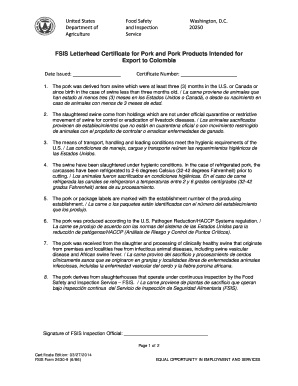
Get Fsis Letterhead Certificate For Pork And Pork Products Intended For ... - Fsis Usda
How it works
-
Open form follow the instructions
-
Easily sign the form with your finger
-
Send filled & signed form or save
How to fill out the FSIS Letterhead Certificate for Pork and Pork Products Intended for Export to Colombia online
The FSIS Letterhead Certificate for Pork and Pork Products Intended for Export to Colombia is a vital document for verifying the safety and compliance of pork products intended for international trade. This guide provides clear instructions on how to accurately fill out this certificate online.
Follow the steps to complete your FSIS Letterhead Certificate online.
- Click the ‘Get Form’ button to access the FSIS Letterhead Certificate for Pork and Pork Products Intended for Export to Colombia and open it for editing.
- Enter the date issued in the specified field. This date marks the official issuance of the certificate.
- Fill in the certificate number unique to this specific document. This number is essential for tracking and verification purposes.
- Carefully review and check each declaration listed on the form regarding the sourcing and processing standards of the pork. Ensure that the information aligns with your products, particularly detailing the swine's origin and any relevant inspections.
- Confirm that the specific transport, handling, and hygiene standards have been met. This includes verifying that the conditions satisfy the requirements of the U.S. regulations as stated in the certificate.
- Make sure to add the establishment number on the packaging labels. This identification is crucial for quality assurance during transport.
- Verify that the pork products are compliant with the U.S. Pathogen Reduction/HACCP regulations. Documentation of compliance should be readily available.
- Ensure that you sign the certificate where indicated. This signature must be from an FSIS inspection official and be legible.
- After completing all necessary fields and sections, you can choose to save your changes or download the certificate. It may also be necessary to print or share it as required by your export processes.
Ensure that your documents are correctly filled out and submit them online for an efficient export process.
For those who need an easier and quicker method of executing strikethrough commands, the keyboard shortcut for strikethrough is helpful. Just select the unnecessary content and press Ctrl + K. Right-click on the crossed-out text and choose "Delete" to remove the strikethrough from the current PDF.
Industry-leading security and compliance
US Legal Forms protects your data by complying with industry-specific security standards.
-
In businnes since 199725+ years providing professional legal documents.
-
Accredited businessGuarantees that a business meets BBB accreditation standards in the US and Canada.
-
Secured by BraintreeValidated Level 1 PCI DSS compliant payment gateway that accepts most major credit and debit card brands from across the globe.


