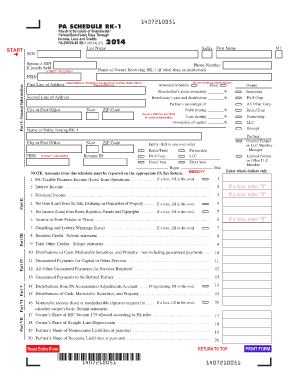
Get 2014 Pa Schedule Rk-1 - Resident Schedule Of Shareholder ...
How it works
-
Open form follow the instructions
-
Easily sign the form with your finger
-
Send filled & signed form or save
How to fill out the 2014 PA Schedule RK-1 - Resident Schedule of Shareholder online
This guide provides essential information and step-by-step instructions on how to accurately complete the 2014 PA Schedule RK-1 - Resident Schedule of Shareholder online. Whether you are a first-time filer or have prior experience, this guide is designed to help you navigate the form with ease.
Follow the steps to fill out the form successfully.
- Click the ‘Get Form’ button to obtain the form and open it in your document editor.
- Begin by entering general information in Part I. Input your last name, first name, middle initial, and social security number. If applicable, include your spouse's social security number.
- Fill in the address details accurately, including the first and second line of your address, city or post office, state, and ZIP code. Make sure to use all capital letters as specified.
- Indicate the entity type by filling in one oval only for the options: Estate/Trust, PA S Corp, Partnership, or LLC. Also, provide the federal employer identification number (FEIN) and revenue ID if applicable.
- In Part II, record your percentages for share ownership, profit sharing, loss sharing, and ownership of capital as necessary. Be sure to follow the guidelines regarding decimal places.
- Proceed to Parts III through VII, where you will need to report different types of income or loss. Ensure you read each section carefully and enter the required information for business income, interest income, dividends, or any applicable distributions.
- Complete any additional required sections or fields, taking care to accurately report all relevant financial details. Look for any notes regarding losses or statements that may need to accompany your submission.
- Once you have filled in all sections accurately, review the entire form for completeness. Make sure all calculations are correct and that no fields are missed.
- Finally, you can save your changes, download a copy of the completed form, print it, or share it as needed, ensuring you maintain a copy for your records.
Begin the process of filling out your documents online today.
0:19 2:22 How To Save A Text Message Conversation On iPhone - YouTube YouTube Start of suggested clip End of suggested clip Time. This will save a screenshot scroll up or down to get more of the conversation. Take anotherMoreTime. This will save a screenshot scroll up or down to get more of the conversation. Take another screenshot repeat this until you have images of all the parts you want to save.
Industry-leading security and compliance
-
In businnes since 199725+ years providing professional legal documents.
-
Accredited businessGuarantees that a business meets BBB accreditation standards in the US and Canada.
-
Secured by BraintreeValidated Level 1 PCI DSS compliant payment gateway that accepts most major credit and debit card brands from across the globe.


