Loading
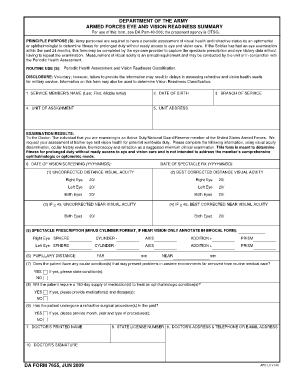
Get Fjso Form 7566 April 2010
How it works
-
Open form follow the instructions
-
Easily sign the form with your finger
-
Send filled & signed form or save
How to fill out the Fjso Form 7566 April 2010 online
Completing the Fjso Form 7566 online can streamline the process of assessing eye and vision readiness for military personnel. This guide provides clear, step-by-step instructions to help users navigate each section of the form with confidence.
Follow the steps to successfully complete the form online.
- Press the ‘Get Form’ button to access the form and open it in your preferred editing interface.
- Enter the service member's full name in the designated field (Last, First, Middle Initial).
- Fill in the date of birth in the specified format (YYYY-MM-DD).
- Indicate the unit of assignment in the corresponding field.
- Provide the complete unit address in the relevant section.
- Select the branch of service from the options provided.
- Complete the examination results section by entering the requested information, including visual acuity results for both eyes.
- Input the date of spectacle prescription in the specified format (YYYYMMDD).
- Record the date of vision screening, also in the (YYYYMMDD) format.
- Detail the uncorrected and best-corrected distance visual acuity for both eyes.
- If applicable, provide near visual acuity details for individuals over 45 years old.
- Enter any spectacle prescription in the specified minus cylinder format, noting bifocal requirements if necessary.
- Measure and document pupillary distance for far and near vision.
- Indicate any ocular conditions that may pose problems in austere environments and provide details if applicable.
- Confirm whether medication is needed and provide details if applicable.
- Indicate if the patient has undergone any refractive surgical procedures, including specifics if necessary.
- Fill in the doctor’s printed name and license number.
- Provide the doctor’s address and contact information, including phone or email.
- Obtain the doctor's signature to validate the form.
- Once completed, save your changes, download, print, or share the form as needed.
Complete your Fjso Form 7566 online today for timely assessment and readiness.
It is preferred that all City, State, and ZIP Code information be on a single line. If that is not possible, the ZIP Code, including the ZIP+4 Code, may be placed below the city/state information.
Industry-leading security and compliance
US Legal Forms protects your data by complying with industry-specific security standards.
-
In businnes since 199725+ years providing professional legal documents.
-
Accredited businessGuarantees that a business meets BBB accreditation standards in the US and Canada.
-
Secured by BraintreeValidated Level 1 PCI DSS compliant payment gateway that accepts most major credit and debit card brands from across the globe.


