Loading
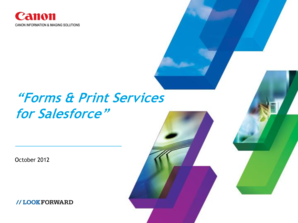
Get Online Fillable Forms Salesforce
How it works
-
Open form follow the instructions
-
Easily sign the form with your finger
-
Send filled & signed form or save
How to use or fill out the Online Fillable Forms Salesforce online
Filling out forms online can streamline your workflow and enhance the presentation of important documents. This guide provides clear, step-by-step instructions to help users complete the Online Fillable Forms Salesforce effectively.
Follow the steps to successfully complete the form online.
- Press the ‘Get Form’ button to access the form and open it in your preferred editor.
- Carefully review the form to identify the sections required for completion, including personal information, dates, and details relevant to your request.
- Fill in each field with accurate information. For fields that require selection, ensure to choose the appropriate options that apply to your document.
- Double-check all the information entered to minimize errors, especially for numerical values and dates.
- Once all information is complete, you have the option to either save changes, download the completed form, print it, or share it as needed.
Get started and complete your documents online today!
Related links form
Salesforce Web-to-Lead Forms can capture any writable field in your Salesforce database. You can see a full list of fields here. You simply select the fields you would like to include on the form and other settings. Then the code for the form is automatically generated and can be added directly to your website.
Industry-leading security and compliance
US Legal Forms protects your data by complying with industry-specific security standards.
-
In businnes since 199725+ years providing professional legal documents.
-
Accredited businessGuarantees that a business meets BBB accreditation standards in the US and Canada.
-
Secured by BraintreeValidated Level 1 PCI DSS compliant payment gateway that accepts most major credit and debit card brands from across the globe.


