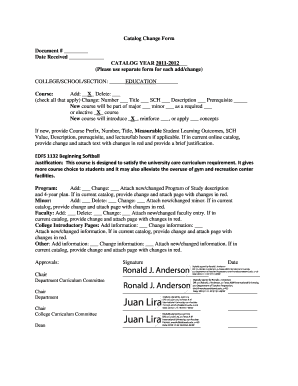
Get Catalog Change Form Document # Date Received Catalog Year 2011-2012 (please Use Separate Form For
How it works
-
Open form follow the instructions
-
Easily sign the form with your finger
-
Send filled & signed form or save
How to fill out the Catalog Change Form Document # Date Received CATALOG YEAR 2011-2012 (Please Use Separate Form For online
This guide provides clear instructions on how to complete the Catalog Change Form for the academic year 2011-2012. Whether you are adding, deleting, or changing course details, follow these steps to ensure that your submission is accurate and complete.
Follow the steps to successfully complete your Catalog Change Form.
- Press the ‘Get Form’ button to access the Catalog Change Form. This will allow you to open the form for editing.
- Fill in the Document # and Date Received fields accurately. Ensure that the catalog year is indicated as 2011-2012.
- Specify the college, school, or section related to the changes, such as 'Education'.
- Identify the course you wish to change by filling in the corresponding course fields. Indicate whether you are adding, deleting, or changing information by checking the appropriate boxes.
- For changes, provide detailed information including course prefix, number, title, measurable student learning outcomes, SCH value, description, prerequisites, and lecture/lab hours if applicable.
- If the course is current in the online catalog, attach any text with changes highlighted in red, along with a brief justification for the changes.
- Complete any information related to program, minor, or faculty changes by following the same format as the course section. Ensure to attach updated documents as necessary.
- In the approvals section, collect the required signatures from the chair, department curriculum committee, and dean as indicated.
- Once all sections are filled out and signed, save changes to the form. You can download or print a hard copy for your records or to share with others as necessary.
Start filling out your Catalog Change Form online today to streamline your academic process.
The year of the catalog refers to the specific academic catalog version that applies to your studies. It influences the educational requirements and policies that guide your academic path. Make sure your catalog year is up-to-date by submitting the Catalog Change Form Document # Date Received CATALOG YEAR 2011-2012 (Please Use Separate Form For) to ensure you remain compliant with your degree requirements.
Industry-leading security and compliance
-
In businnes since 199725+ years providing professional legal documents.
-
Accredited businessGuarantees that a business meets BBB accreditation standards in the US and Canada.
-
Secured by BraintreeValidated Level 1 PCI DSS compliant payment gateway that accepts most major credit and debit card brands from across the globe.


