Loading
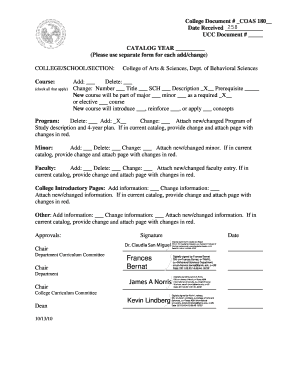
Get College Document # Coas 180 258 Date Received Ucc Document # Catalog Year (please Use Separate Form
How it works
-
Open form follow the instructions
-
Easily sign the form with your finger
-
Send filled & signed form or save
How to fill out the College Document # COAS 180 258 Date Received UCC Document # CATALOG YEAR (Please Use Separate Form online
Filling out the College Document # COAS 180 258 is essential for students and faculty wishing to make changes or additions to academic programs. This guide provides a clear, step-by-step approach to ensure you complete the form accurately and efficiently.
Follow the steps to complete the form successfully.
- Click ‘Get Form’ button to access the document, which will then open for editing.
- In the 'Date Received' section, enter the date you are submitting the document. This date is crucial for record-keeping and tracking purposes.
- Fill in the 'UCC Document #' to indicate the specific documentation number associated with your request.
- For 'Catalog Year', specify the academic year relevant to your submission. This will help ensure that changes are aligned with the appropriate curriculum.
- Indicate the college/school/section in which the changes will take place. Check all applicable options to provide a comprehensive view of your request.
- In the course section, check whether you are adding, deleting, or changing a course. If changing, specify the course number, title, semester credit hours (SCH), and any prerequisites.
- If applicable, indicate whether the new course is to be part of a major or minor, and whether it is a required or elective course. Also, state how the course will interact with existing curriculum concepts.
- For program or minor changes, specify if you are adding, deleting, or changing the program. Attach any necessary documents to support your application, showing new or changed descriptions.
- In the faculty section, provide details for adding, deleting, or changing faculty entries if necessary. Support your request with relevant documentation.
- Attach any additional information as required in the sections for introductory pages or other information changes, marking changes clearly.
- Once completed, review all entries for accuracy. You may choose to save changes, download, print, or share the form as needed.
Complete your College Document online to facilitate program changes effectively.
Industry-leading security and compliance
US Legal Forms protects your data by complying with industry-specific security standards.
-
In businnes since 199725+ years providing professional legal documents.
-
Accredited businessGuarantees that a business meets BBB accreditation standards in the US and Canada.
-
Secured by BraintreeValidated Level 1 PCI DSS compliant payment gateway that accepts most major credit and debit card brands from across the globe.


