Loading
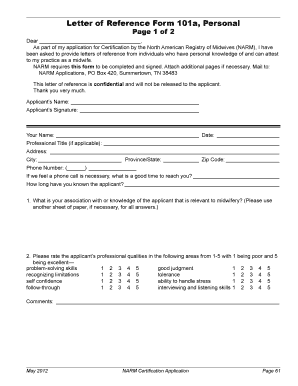
Get Letter Of Reference Forms 101a, B, C - Narm - Narm
How it works
-
Open form follow the instructions
-
Easily sign the form with your finger
-
Send filled & signed form or save
How to fill out the Letter Of Reference Forms 101a, B, C - NARM - Narm online
Filling out the Letter Of Reference Forms 101a, B, and C for the North American Registry of Midwives (NARM) is an essential step in the certification process. This guide provides clear instructions on completing these forms online, ensuring that each section is filled out accurately and efficiently.
Follow the steps to complete the forms online.
- Click ‘Get Form’ button to access the form and open it in the editor.
- Begin by filling in the applicant’s name and signature at the top of the form. Ensure that this information is accurate as it pertains to the specific person being referenced.
- Provide your name, date, and—if applicable—your professional title. Fill in your address, including city, province/state, and zip code, to allow for proper identification.
- Enter your phone number and indicate a preferred contact time. This information is critical in case additional verification is necessary.
- State how long you have known the applicant, offering specific details to illustrate your relationship.
- Address the section regarding your association with or knowledge of the applicant. Provide detailed and relevant insights and utilize additional sheets if more space is needed.
- Rate the applicant's professional qualities on a scale of 1 to 5 in various areas such as good judgment, problem-solving skills, and ability to handle stress. This section is vital in assessing the applicant’s competencies.
- Respond to questions about the applicant’s qualities and skills necessary for competent midwifery practice and provide rationale for your recommendations.
- Describe the applicant's practice period and your basis of knowledge regarding their experience in midwifery.
- Mention any additional relevant information that verifies the applicant's practice in the community, addressing sections that might have been overlooked.
- Conclude by affirming the accuracy of your statements through a signature and date at the bottom of the form.
- Finally, review all entries made on the form for accuracy, save your changes, and proceed to download, print, or share the completed form as needed.
Complete your forms online today to ensure a smooth application process.
Size of font depends on font type being used. Recommended fonts and sizes: Times New Roman (12 point), Calibri (11 point), Arial (11 point), Lucida Sans Unicode (10 point), or Georgia (11 point). Use the same font and size throughout the paper, except for footnotes, which are usually size 10.
Industry-leading security and compliance
US Legal Forms protects your data by complying with industry-specific security standards.
-
In businnes since 199725+ years providing professional legal documents.
-
Accredited businessGuarantees that a business meets BBB accreditation standards in the US and Canada.
-
Secured by BraintreeValidated Level 1 PCI DSS compliant payment gateway that accepts most major credit and debit card brands from across the globe.


