Loading
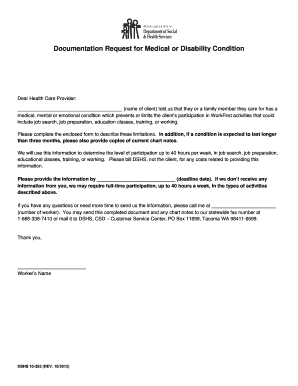
Get Medical Condition Request Form
How it works
-
Open form follow the instructions
-
Easily sign the form with your finger
-
Send filled & signed form or save
How to fill out the Medical Condition Request Form online
This guide provides clear and supportive instructions for completing the Medical Condition Request Form online. By following these steps, you will be able to provide the necessary information about medical conditions that may affect participation in WorkFirst activities.
Follow the steps to successfully fill out the Medical Condition Request Form online.
- Click the ‘Get Form’ button to access the Medical Condition Request Form and open it in your preferred online document editor.
- Begin filling out the client name, date of birth, and client identification number in the designated fields to accurately identify the individual in question.
- If the patient being evaluated is different from the client, provide the name of the patient in the relevant section.
- Indicate whether the client has physical, mental, emotional, or developmental conditions that require special accommodations by checking the appropriate box.
- If applicable, specify the type of condition and provide any supporting documentation, such as testing or lab reports.
- Describe any specific limitations the client may experience in working, looking for work, or preparing for work, and indicate the number of hours per week they can participate.
- Fill out details regarding any limitations with lifting and carrying, choosing from the options provided to specify how these limits affect the client's work capabilities.
- Answer questions about whether the client's condition impacts their ability to access services and provide descriptions as needed.
- Complete sections that address whether the condition is permanent and detail any planned treatment or assessment requirements.
- Sign the form and include the date, along with the printed name and title of the medical or mental health care provider.
- After reviewing all the information for accuracy, save changes, and download or print the completed form to share it with the appropriate recipient.
Complete your documents online today to ensure timely processing and support.
Related links form
Your employer gives you a form to have your doctor fill out certifying your need for leave under the FMLA. ... The employer must demand this certification in writing, and must provide you with at least 15 calendar days with which to get the form completed by your doctor, and into the hands of the employer.
Industry-leading security and compliance
US Legal Forms protects your data by complying with industry-specific security standards.
-
In businnes since 199725+ years providing professional legal documents.
-
Accredited businessGuarantees that a business meets BBB accreditation standards in the US and Canada.
-
Secured by BraintreeValidated Level 1 PCI DSS compliant payment gateway that accepts most major credit and debit card brands from across the globe.


