Loading
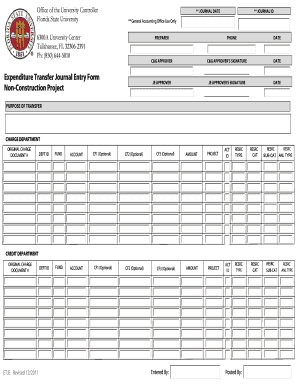
Get Expenditure Transfer- 3 - Controller's Office - Florida State University
How it works
-
Open form follow the instructions
-
Easily sign the form with your finger
-
Send filled & signed form or save
How to fill out the Expenditure Transfer- 3 - Controller's Office - Florida State University online
Filling out the Expenditure Transfer- 3 form is essential for accurately processing financial transfers at Florida State University. This guide provides clear, step-by-step instructions to assist you in completing the form efficiently and correctly.
Follow the steps to complete your expenditure transfer form
- Click ‘Get Form’ button to obtain the form and open it in the editor.
- In the first section, enter the journal ID and date accurately, ensuring these entries reflect the current financial transaction.
- Complete the preparer's information by entering your name and phone number. This identifies who is initiating the transfer.
- Fill in the C&G approver's details, including their signature and date, confirming approval for the transfer related to grants and contracts.
- In the purpose of transfer section, clearly state why the expenditure transfer is being made to provide context for the transaction.
- Input the charge department's information, including original charge document number, department ID, fund, and account. This ensures proper accounting for the funds.
- For each optional CF field (CF1, CF2, CF3), provide any relevant information if applicable to enhance tracking for specific purposes.
- Next, specify the amount of funds being transferred and project details, ensuring all figures are accurate and supported by documentation.
- Repeat the previous steps for the credit department, entering the necessary charge department details, including the original charge document number, department ID, fund, and account.
- Finally, review all entries for accuracy. Once confirmed, you can save changes, download, print, or share the completed form as needed.
Complete your expenditure transfer form online today and ensure accurate financial management!
Industry-leading security and compliance
US Legal Forms protects your data by complying with industry-specific security standards.
-
In businnes since 199725+ years providing professional legal documents.
-
Accredited businessGuarantees that a business meets BBB accreditation standards in the US and Canada.
-
Secured by BraintreeValidated Level 1 PCI DSS compliant payment gateway that accepts most major credit and debit card brands from across the globe.


