Loading
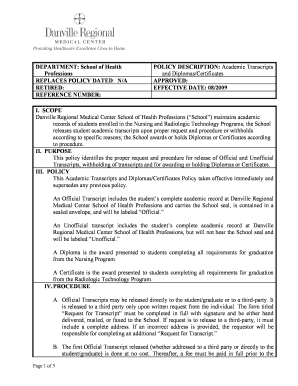
Get Fillables Certificates And Diplomas Form
How it works
-
Open form follow the instructions
-
Easily sign the form with your finger
-
Send filled & signed form or save
How to fill out the Fillables Certificates And Diplomas Form online
Filling out the Fillables Certificates And Diplomas Form online is a straightforward process designed to facilitate the request for academic transcripts, diplomas, and certificates. This guide provides step-by-step instructions to ensure users can complete the form accurately and efficiently.
Follow the steps to complete the Fillables Certificates And Diplomas Form successfully.
- Click ‘Get Form’ button to obtain the form and open it in the online editor.
- Begin by entering your personal information in the designated fields. This typically includes your full name, student ID, and date of birth. Ensure all information is accurate to avoid delays.
- Select the type of request you are making: whether you are requesting an official transcript, unofficial transcript, diploma, or certificate. Each selection may have specific requirements.
- If you are requesting an official transcript to be sent to a third party, include their complete address in the respective field. Double-check for accuracy to prevent any issues with delivery.
- Review any fees associated with your request. If applicable, provide payment details in the appropriate section, including your credit card information or note if you are paying by cash or check.
- Complete the signature field to authorize the release of your records. Remember to sign and date the form where indicated.
- Once all fields are filled out accurately, review your entries for any mistakes. After confirming the information is correct, you can save changes, download a copy of the form, or print it directly.
- Finally, follow any additional instructions provided for submission. This may include uploading the form, sending it via email, or mailing it to the school.
Start completing your documents online today to streamline your request process.
Sign up for Venngage for free. Pick a certificate template that fits the occasion. Customize the text and colors of your certificate. Change the background design, add icons, and adjust the text placement as you see fit.
Industry-leading security and compliance
US Legal Forms protects your data by complying with industry-specific security standards.
-
In businnes since 199725+ years providing professional legal documents.
-
Accredited businessGuarantees that a business meets BBB accreditation standards in the US and Canada.
-
Secured by BraintreeValidated Level 1 PCI DSS compliant payment gateway that accepts most major credit and debit card brands from across the globe.


