Loading
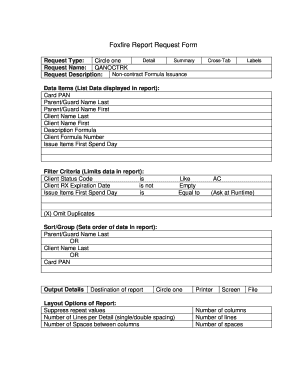
Get Foxfire Report Request Form
How it works
-
Open form follow the instructions
-
Easily sign the form with your finger
-
Send filled & signed form or save
How to fill out the Foxfire Report Request Form online
This guide provides a clear and structured approach to completing the Foxfire Report Request Form online. Whether you are familiar with digital documents or new to the process, this step-by-step guide will support your efforts in submitting your request accurately.
Follow the steps to complete your Foxfire Report Request Form.
- Click 'Get Form' button to obtain the form and open it in the editor.
- Begin by selecting the request type by circling one option. This will indicate whether you are submitting a Non-contract Formula Issuance or another request.
- Enter the request name, using the provided field to specify 'QANOCTRK.' This identifies your request within the system.
- In the request description field, provide a brief overview that explains the purpose and details of your request.
- List the data items that you want displayed in the report. This includes fields such as Card PAN, Parent/Guard Name Last, Parent/Guard Name First, Client Name Last, Client Name First, Description Formula, Client Formula Number, and Issue Items First Spend Day.
- Specify the filter criteria to limit the data in your report. Fill in the necessary fields, which could include options for Client Status Code, Client RX Expiration Date, and others, based on your reporting needs.
- Determine the sorting and grouping options for the order of the data in your report. You can choose to sort by Parent/Guard Name Last, Client Name Last, or Card PAN.
- Select the output details, choosing the destination of the report by circling one option. Options may include printer, screen, or file output.
- Adjust layout options if necessary. Set values for suppressing repeated values, number of lines per detail, and spacing between columns.
- Review all filled sections for accuracy and completeness. Once satisfied, you can save changes, download, print, or share the form as needed.
Complete your Foxfire Report Request Form online today and ensure your request is processed smoothly.
Industry-leading security and compliance
US Legal Forms protects your data by complying with industry-specific security standards.
-
In businnes since 199725+ years providing professional legal documents.
-
Accredited businessGuarantees that a business meets BBB accreditation standards in the US and Canada.
-
Secured by BraintreeValidated Level 1 PCI DSS compliant payment gateway that accepts most major credit and debit card brands from across the globe.


