Loading
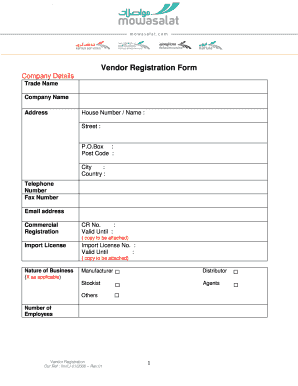
Get Vendor Registration Form Company Details - Mowasalatcom
How it works
-
Open form follow the instructions
-
Easily sign the form with your finger
-
Send filled & signed form or save
How to fill out the Vendor Registration Form Company Details - Mowasalatcom online
Filling out the Vendor Registration Form Company Details for Mowasalatcom is a crucial step in establishing your business relationship with them. This guide will help you understand each component of the form and provide step-by-step instructions to ensure you complete it accurately.
Follow the steps to fill out the Vendor Registration Form Company Details.
- Click ‘Get Form’ button to obtain the form and open it in the editor.
- Begin by filling in the trade name and company name in the designated fields at the top of the form. Ensure that the names are accurate and reflect your company’s official registration.
- Next, provide your company address. In the 'House Number/Name' field, enter the specific address identifier, followed by the street name, P.O. Box, post code, city, and country. It is essential that all address information is precise to avoid delivery issues.
- Fill in telephone and fax numbers, ensuring that you include the correct country and area codes. This will help Mowasalatcom contact you easily in the future.
- In the Commercial Registration section, enter your Commercial Registration number and the valid until date. Remember to attach a copy of the registration as indicated.
- For the Import License, enter the Import License number and its valid until date, also ensuring a copy of the license is attached.
- Indicate the nature of your business by checking the relevant boxes. You may select more than one option if applicable, and provide details on the number of employees in your organization.
- Provide the contact details for two representatives from your company. Include names, positions, and full address information as requested in the respective fields.
- List the names of owners in the specified section, ensuring clarity and correctness.
- For the Business Information section, input any names of branches or subsidiaries. If applicable, detail your connections with three companies that your business represents or deals with, including addresses and the materials associated with them.
- Complete the section on annual sales for the last three years, attaching audited financial statements for verification.
- Fill in your bank account details, including bank name, address, sort code, account number, and IBAN number to facilitate financial transactions.
- At the end of the form, certify that the particulars provided are accurate by filling in your name, title, date, and signature. A company stamp may also be required.
- Finally, review the details against the list of required documents and ensure you attach all necessary copies. Once satisfied, you can save changes, download, print, or share the completed form.
Complete your Vendor Registration Form online today to enhance your business opportunities with Mowasalatcom.
A Vendor Application Form is a document used by businesses to collect detailed information from vendors and suppliers when they apply to do business with the company. This information may include contact information, services offered, financial information, and other relevant data.
Industry-leading security and compliance
US Legal Forms protects your data by complying with industry-specific security standards.
-
In businnes since 199725+ years providing professional legal documents.
-
Accredited businessGuarantees that a business meets BBB accreditation standards in the US and Canada.
-
Secured by BraintreeValidated Level 1 PCI DSS compliant payment gateway that accepts most major credit and debit card brands from across the globe.


