Loading
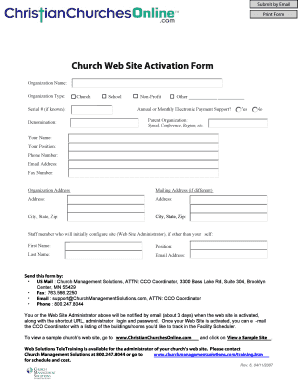
Get Church Web Site Activation Form - Christianchurchesonline.com
How it works
-
Open form follow the instructions
-
Easily sign the form with your finger
-
Send filled & signed form or save
How to fill out the Church Web Site Activation Form - ChristianChurchesOnline.com online
This guide provides step-by-step instructions for completing the Church Web Site Activation Form online. Whether you are familiar with online forms or new to digital documentation, this resource will help you navigate each section smoothly.
Follow the steps to successfully complete your Church Web Site Activation Form.
- Press the ‘Get Form’ button to access the Church Web Site Activation Form. This action will allow you to open the form in the designated editing tool.
- Begin by entering your organization name in the designated field. Make sure to provide the full legal name as recognized by your community.
- Select the organization type from the provided options, which include Church, School, Non-Profit, or Other. If you choose 'Other', please specify the type in the space provided.
- If you know your organization's serial number, input it in the corresponding field. If not, you may leave this section blank.
- Indicate whether you prefer annual or monthly electronic payment support by selecting 'Yes' or 'No'. This decision is important for managing your payment structure.
- Provide information about your parent organization, if applicable. This could include the name of your synod, conference, or region.
- Enter your personal details including your name, position, phone number, email address, and fax number. This information is necessary for communication purposes.
- Fill in your organization address. If your mailing address differs from this, please include the alternate address in the designated field.
- Identify the staff member responsible for configuring the website. Input their first name, last name, position, and email address.
- Review all the entered information for accuracy. Once completed, you have several options to submit the form: Send it via US Mail, Fax, Email, or Phone. The appropriate details are provided for each method.
- After submission, you or the designated website administrator will receive an email notification within about three days regarding your website activation, including necessary login details.
- Once activated, you can reach out to the CCO Coordinator via email to list the buildings or rooms for tracking in the Facility Scheduler.
- Finally, ensure to save any changes made to the document. You may also download, print, or share the completed form as needed.
Complete your Church Web Site Activation Form online today to get your site up and running!
Industry-leading security and compliance
US Legal Forms protects your data by complying with industry-specific security standards.
-
In businnes since 199725+ years providing professional legal documents.
-
Accredited businessGuarantees that a business meets BBB accreditation standards in the US and Canada.
-
Secured by BraintreeValidated Level 1 PCI DSS compliant payment gateway that accepts most major credit and debit card brands from across the globe.


