Loading
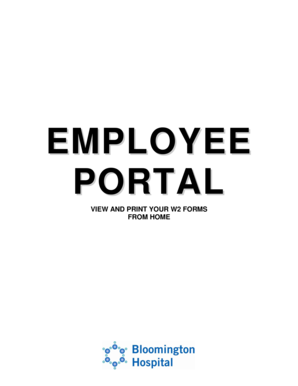
Get Swift W2
How it works
-
Open form follow the instructions
-
Easily sign the form with your finger
-
Send filled & signed form or save
How to fill out the Swift W2 online
Filling out the Swift W2 form online can simplify the process of accessing and printing your tax documents. This guide provides a clear and comprehensive overview of each step involved in completing the form, designed to assist users of all experience levels.
Follow the steps to view and print your W2 forms effectively.
- Click ‘Get Form’ button to obtain the Swift W2 document and open it in your preferred online environment.
- Log in to the Secure Remote Access page using your credentials to access the Employee Portal.
- Once inside the Employee Portal, locate and click the Personal icon positioned at the top of the page.
- Next, select the W2 Forms button to access your tax documents.
- In the yellow area on the left of the screen, click the Folder icon to proceed.
- You will see an informational message indicating that your W2 report is processing. Wait for it to complete.
- Once the processing is complete, your W2 forms will display on the screen.
- If you see a message stating that this is not an official W2 form, remember that you will receive a paper copy at your home.
- If you do not wish to print after viewing, simply log out of the Employee Portal.
- To print your W2 forms, follow the instructions in the Print section of the guide.
- Find the gray Printer button displayed above the Form W-2 Wage and Tax Statement Year text and click it.
- The Print dialog will appear; select your printer from the drop-down list as needed, ensuring you know its location.
- Click the OK button to send the document to the printer.
- Log out of the Employee Portal after printing.
- Retrieve your printed W2 forms from the printer.
Get started with filling out your Swift W2 online today for a convenient and efficient experience.
If your W-2 went missing because of a mail snafu, you can use TurboTax to retrieve a copy. As long as your employer issued one, TurboTax can import it.
Industry-leading security and compliance
US Legal Forms protects your data by complying with industry-specific security standards.
-
In businnes since 199725+ years providing professional legal documents.
-
Accredited businessGuarantees that a business meets BBB accreditation standards in the US and Canada.
-
Secured by BraintreeValidated Level 1 PCI DSS compliant payment gateway that accepts most major credit and debit card brands from across the globe.


