Loading
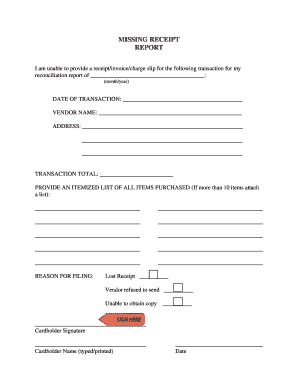
Get Purchasing Card - Missing Receipt Report
How it works
-
Open form follow the instructions
-
Easily sign the form with your finger
-
Send filled & signed form or save
How to fill out the Purchasing Card - Missing Receipt Report online
Filling out the Purchasing Card - Missing Receipt Report online is a straightforward process that allows users to formally document the absence of a receipt for reconciliation purposes. This guide will provide detailed, step-by-step instructions to ensure that you accurately complete the form.
Follow the steps to accurately complete the Missing Receipt Report
- Click the ‘Get Form’ button to access the Purchasing Card - Missing Receipt Report and open it in your digital form editor.
- In the first section, fill in the month and year for the reconciliation report related to the missing receipt.
- Enter the date of the transaction on which the missing receipt pertains. Ensure you format the date correctly.
- Provide the vendor name, ensuring it is spelled correctly, as this is essential for accurate record-keeping.
- Input the vendor's address. If the address is extensive, continue on the next line as needed.
- State the total amount of the transaction in the designated field.
- List all items purchased in an itemized format. If there are more than ten items, attach a separate document with the list of items.
- Select the reason for filing the report by marking the appropriate option: lost receipt, vendor refused to send, or unable to obtain a copy.
- Affix your signature in the designated area to confirm the accuracy of the information submitted.
- Print or type your name in the field provided for the cardholder, ensuring clarity in submission.
- Indicate the date of filling out the report in the space provided.
- Once all fields are completed, save your changes, and choose to download, print, or share the report as needed.
Start completing your Purchasing Card - Missing Receipt Report online today!
I, _________________________________________ hereby declare that I have lost or accidently destroyed the orginal receipt. I further declare that I have not and will not use this receipt (if found) to claim reimbursement from any other source, or to support any claim for income tax deductions in the future.
Industry-leading security and compliance
US Legal Forms protects your data by complying with industry-specific security standards.
-
In businnes since 199725+ years providing professional legal documents.
-
Accredited businessGuarantees that a business meets BBB accreditation standards in the US and Canada.
-
Secured by BraintreeValidated Level 1 PCI DSS compliant payment gateway that accepts most major credit and debit card brands from across the globe.


