Loading
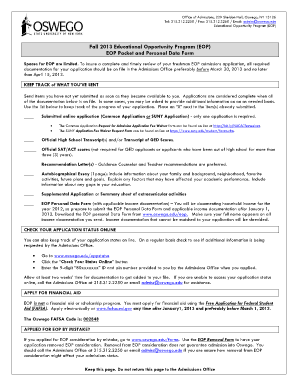
Get Oswego Eop Personal Data Form
How it works
-
Open form follow the instructions
-
Easily sign the form with your finger
-
Send filled & signed form or save
How to fill out the Oswego Eop Personal Data Form online
Completing the Oswego Eop Personal Data Form online requires attention to detail and clarity in providing information. This guide will walk you through each section of the form, ensuring you understand the requirements and can submit your information correctly.
Follow the steps to fill out the form effectively.
- Press the ‘Get Form’ button to obtain the form and open it in your chosen online editor.
- Begin by entering your personal identification information. Fill out your last name, first name, and middle initial. Provide the last four digits of your Social Security Number or your Oswego ‘800’ ID Number.
- Input your date of birth in the specified format (MM/DD/YY) along with your current address, including apartment number, city, state, and zip code.
- Fill in your telephone and cell phone numbers. Make sure to select your preferred method of contact.
- Complete the residency information by stating how long you have been a resident of New York State and answering the citizenship questions.
- Answer personal status information regarding military service, marital status, or whether you support dependents.
- Provide details about your household, including all members currently living with you and their relationships.
- Report on any business property or rental property owned by you or your parents, completing all relevant sections accurately.
- Document your 2012 household income by reporting all income sources. Make sure to record totals accurately as this will impact your eligibility.
- Prepare to attach photocopies of necessary income documentation that supports the income reported.
- After filling out all sections, review the form for accuracy to ensure all questions are answered correctly.
- Once complete, save your changes. You can then download, print, or share the form as needed.
Start filling out your Oswego Eop Personal Data Form online today to ensure a timely submission!
When the formula is typeset, the part of the second line of the formula beginning with an occurrence of & will be placed immediately beneath that part of the first line of the formula which begins with the corresponding occurrence of & . Also \\ is used to separate the lines of the formula.
Industry-leading security and compliance
US Legal Forms protects your data by complying with industry-specific security standards.
-
In businnes since 199725+ years providing professional legal documents.
-
Accredited businessGuarantees that a business meets BBB accreditation standards in the US and Canada.
-
Secured by BraintreeValidated Level 1 PCI DSS compliant payment gateway that accepts most major credit and debit card brands from across the globe.


