Loading
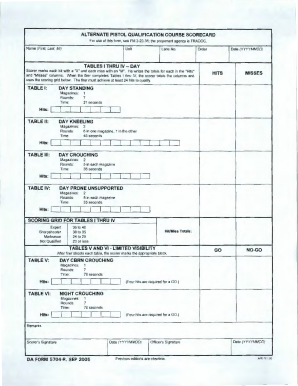
Get Da 5704
How it works
-
Open form follow the instructions
-
Easily sign the form with your finger
-
Send filled & signed form or save
How to fill out the DA 5704 online
Filling out the DA 5704 form accurately is crucial for documenting pistol qualification scores. This guide will provide a clear and comprehensive approach to completing the form online, ensuring you understand each component and field.
Follow the steps to fill out the DA 5704 form online smoothly.
- Click ‘Get Form’ button to obtain the form and open it in the editor.
- Begin by entering your name in the 'Name' field. Include your first name, last name, and middle initial as applicable.
- In the 'Unit' field, input your military unit designation. Be sure to use the correct terminology relevant to your role.
- Fill in the 'Lane No.' which designates your shooting lane for qualification.
- Enter the 'Order' which represents your order number or identification for qualification.
- Complete the 'Date' field in the format YYYYMMDD to specify the date of the qualification.
- For each table, mark each hit with an 'X' and each miss with an 'M' as you score. Ensure to document your totals accurately in the 'Hits' and 'Misses' columns.
- Calculate your total hits after completing Tables I through IV and refer to the scoring grid to determine your qualification status.
- Continue filling out Tables V and VI for limited visibility qualifications, recording hits and misses as previously described.
- In the 'Remarks' section, add any additional comments or notes pertinent to your firing session.
- Ensure the scorer's signature is provided along with the date in the respective fields.
- Obtain the officer's signature and date, completing the document.
- After completion, you may save changes, download, print, or share the filled form as needed.
Complete your documents online today to ensure accurate record-keeping.
A fillable DA 3749 Form is a document used by the US Army. It is also known as an Equipment Receipt. It is completed when equipment is issued to an Army unit. The stock number and serial number for the equipment is listed on this form.
Industry-leading security and compliance
US Legal Forms protects your data by complying with industry-specific security standards.
-
In businnes since 199725+ years providing professional legal documents.
-
Accredited businessGuarantees that a business meets BBB accreditation standards in the US and Canada.
-
Secured by BraintreeValidated Level 1 PCI DSS compliant payment gateway that accepts most major credit and debit card brands from across the globe.


