Loading
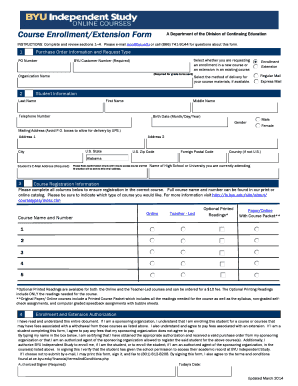
Get Brigham Young University Course Enrollment/extension Form 2014-2025
How it works
-
Open form follow the instructions
-
Easily sign the form with your finger
-
Send filled & signed form or save
How to fill out the Brigham Young University Course Enrollment/Extension Form online
Completing the Brigham Young University Course Enrollment/Extension Form online is a streamlined process that ensures your enrollment or extension requests are accurately captured. This guide provides clear, step-by-step instructions to help you navigate each section of the form.
Follow the steps to complete the form online with ease.
- Click ‘Get Form’ button to access the form and open it in your online editor.
- In the first section labeled Purchase Order Information and Request Type, input the necessary details: your BYU Customer Number, organization name, and PO number. Ensure to fill in the BYU Customer Number, as it is required for grade processing.
- Select whether you are requesting an enrollment in a new course or an extension in an existing course. Additionally, choose your preferred method of delivery for course materials, either Regular Mail or Express Mail.
- Proceed to the Student Information section. Here, provide your last name, first name, middle name, telephone number, and birth date. Indicate your gender and fill in your mailing address, ensuring to avoid P.O. boxes for UPS delivery. Input your student email address, which will be used for sending confirmation emails regarding course access.
- In the Course Registration Information section, complete all fields with the relevant course name, number, and type. You can choose options like Online or Teacher-Led courses and specify if you would like Optional Printed Readings.
- Finally, in the Enrollment and Extension Authorization section, read the terms carefully. By typing your name in the provided box, you certify that you have obtained the necessary authorizations. Ensure to include today's date and any required signatures. If you prefer not to submit the form online, remember that you can print, sign, and fax it to the provided number.
- Once all sections are completed, review your entries for accuracy. You can then save your changes, download, print, or share the form as needed.
Start filling out your Course Enrollment/Extension Form online today!
Related links form
If additional time is needed, a 3-month extension may be purchased for a fee of $20 before the course expires. If the course has expired, please call Customer Support to discuss options. You may purchase one course extension per course, but once the extensions is over, no additional time is permitted.
Industry-leading security and compliance
US Legal Forms protects your data by complying with industry-specific security standards.
-
In businnes since 199725+ years providing professional legal documents.
-
Accredited businessGuarantees that a business meets BBB accreditation standards in the US and Canada.
-
Secured by BraintreeValidated Level 1 PCI DSS compliant payment gateway that accepts most major credit and debit card brands from across the globe.


