Loading
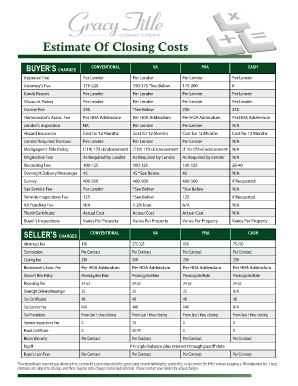
Get Seller Closing Costs Statement Form
How it works
-
Open form follow the instructions
-
Easily sign the form with your finger
-
Send filled & signed form or save
How to fill out the Seller Closing Costs Statement Form online
The Seller Closing Costs Statement Form is a crucial document in any real estate transaction, detailing the fees and expenses associated with the sale of a property. This guide will provide you with step-by-step instructions on how to fill out this form online for a smooth closing process.
Follow the steps to complete the Seller Closing Costs Statement Form online.
- Click ‘Get Form’ button to obtain the form and open it in the editor.
- Review the form layout and identify the sections relevant to your transaction, such as seller's charges and buyer's charges.
- Begin filling out the seller's charges section by entering the applicable fees. Use the provided estimates for items like attorney's fees, closing fees, and homeowner's association fees.
- Move to the buyer's charges section, entering costs such as appraisal fees, credit reports, and any additional fees that may apply.
- Double-check the accuracy of all entries, ensuring that they reflect actual or intended costs.
- Once you have filled out all necessary fields, review the entire form for comprehension and clarity.
- Save your changes and choose your preferred method to download, print, or share the completed form.
Complete your Seller Closing Costs Statement Form online today for an efficient closing experience!
If you lose your closing papers or they get destroyed, you can obtain a copy of your mortgage note by searching the county's records or contacting the registry of deeds. It's also possible to obtain a copy from the company who services your loan (that is, the company you get billing statements from).
Industry-leading security and compliance
US Legal Forms protects your data by complying with industry-specific security standards.
-
In businnes since 199725+ years providing professional legal documents.
-
Accredited businessGuarantees that a business meets BBB accreditation standards in the US and Canada.
-
Secured by BraintreeValidated Level 1 PCI DSS compliant payment gateway that accepts most major credit and debit card brands from across the globe.


