Loading
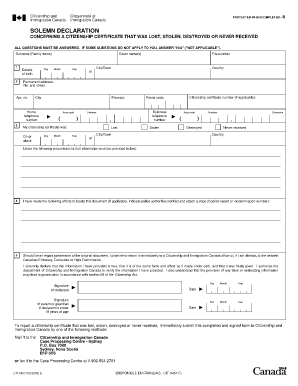
Get Cit0457e Form
How it works
-
Open form follow the instructions
-
Easily sign the form with your finger
-
Send filled & signed form or save
How to fill out the Cit0457e Form online
Filling out the Cit0457e Form can seem daunting, but with clear guidance, you can navigate the process with ease. This form is essential for those declaring a lost, stolen, destroyed, or never-received citizenship certificate. Follow the steps outlined below to complete it accurately online.
Follow the steps to fill out the Cit0457e Form online.
- Click ‘Get Form’ button to obtain the form and open it in the editor.
- Begin by entering your surname (family name) in the appropriate field at the top of the form. Ensure that it is spelled correctly as it appears on official documents.
- Provide your given name(s) in the designated area. Again, check for spelling accuracy.
- Fill in your date of birth by selecting the day, month, and year from the respective dropdown menus, ensuring each date is correct.
- Enter your permanent address, including the number and street, apartment number (if applicable), city, province, and postal code. This address will be used for correspondence.
- Record your home telephone number, including the area code. This contact information is vital for any follow-ups.
- In the section regarding your citizenship certificate, indicate the status of your certificate—lost, stolen, destroyed, or never received—by checking the appropriate box.
- If your citizenship certificate number is known, enter it in the specified field. If it is not applicable, you can leave it blank.
- Provide detailed circumstances surrounding the loss or destruction of your certificate in the designated space. It is important to be thorough and clear.
- If you have made efforts to locate the document, outline those efforts in the next space. Attach any relevant documentation, such as a police report, if applicable.
- Confirm your understanding that if you regain possession of the original document, you will return it to the appropriate office. This is a standard assurance.
- Sign and date the form at the bottom. If you are under 18, a parent or guardian should also sign and date the form.
- Once all fields are completed, carefully review your entries to ensure accuracy. Save your changes, then download or print the form for your records.
- Finally, submit the completed form to Citizenship and Immigration Canada by mailing it or faxing it to the designated address.
Begin your document submission process now by completing the Cit0457e Form online!
You must wait to get your citizenship certificate after the ceremony before you can apply for a passport. A valid Canadian passport proves you have the right to enter Canada. Your citizenship certificate is not a travel document.
Industry-leading security and compliance
US Legal Forms protects your data by complying with industry-specific security standards.
-
In businnes since 199725+ years providing professional legal documents.
-
Accredited businessGuarantees that a business meets BBB accreditation standards in the US and Canada.
-
Secured by BraintreeValidated Level 1 PCI DSS compliant payment gateway that accepts most major credit and debit card brands from across the globe.


