Loading
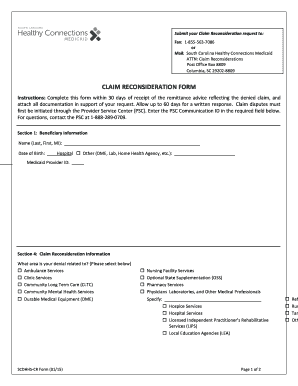
Get Typeable Map Of South Carolina Form
How it works
-
Open form follow the instructions
-
Easily sign the form with your finger
-
Send filled & signed form or save
How to fill out the Typeable Map Of South Carolina Form online
Filling out the Typeable Map Of South Carolina Form online is a straightforward process designed for ease of use. This guide provides clear instructions to help users at all experience levels successfully complete the form.
Follow the steps to fill out the form correctly.
- Click ‘Get Form’ button to obtain the form and open it in the online editor.
- Begin by entering your personal information in the designated fields. This may include your name, address, and contact details.
- Fill in any specific fields outlined in the form, such as the purpose of the complaint or service, if applicable. Ensure that all information is entered clearly and accurately.
- If required, provide additional documentation or details as requested within the form. Be thorough to avoid delays.
- Review the filled-out form for any errors or missing information before submission.
- Once satisfied with your entries, save your changes. You may have options to download, print, or share the completed form.
Start filling out your Typeable Map Of South Carolina Form online today!
Related links form
If you're using a program like Adobe Acrobat, you can use their built-in watermarking feature. For most PDF documents, you're going to want to choose a text watermark. Once you've selected a font, you can create the watermark for that PDF file.
Industry-leading security and compliance
US Legal Forms protects your data by complying with industry-specific security standards.
-
In businnes since 199725+ years providing professional legal documents.
-
Accredited businessGuarantees that a business meets BBB accreditation standards in the US and Canada.
-
Secured by BraintreeValidated Level 1 PCI DSS compliant payment gateway that accepts most major credit and debit card brands from across the globe.


