Loading
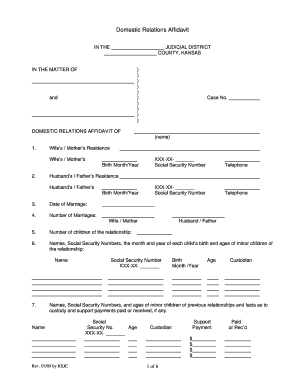
Get Wifemotherxxx Form
How it works
-
Open form follow the instructions
-
Easily sign the form with your finger
-
Send filled & signed form or save
How to fill out the Wifemotherxxx Form online
This guide provides step-by-step instructions on how to complete the Wifemotherxxx Form online. Whether you are familiar with digital document management or not, this comprehensive guide will assist you in accurately filling out each section of the form.
Follow the steps to complete the Wifemotherxxx Form efficiently.
- Click ‘Get Form’ button to obtain the form and open it in your preferred digital editor.
- Begin by entering the names of the parties involved in the matter, as well as the case number at the top of the form. This establishes the context of the form.
- Provide the residence details and birth month/year of both parties. This information is crucial for record-keeping and future references.
- Enter the social security numbers and contact telephone numbers for both parties, ensuring accuracy as this information is sensitive and essential.
- Fill in the marriage date and the number of marriages for each party, which helps to clarify the marital status.
- Indicate the number of children from the relationship and provide their names, social security numbers, birth months/years, and ages. This section ensures that all dependents are accounted for.
- List details of any minor children from previous relationships, including custody and support payments information, to give a comprehensive view of the family situation.
- Document the employment details for both parties, including employer names and addresses, and provide a breakdown of gross income and deductions for accurate financial representation.
- State the liquid assets available to both parties and note any joint or individual accounts. This contributes to the financial assessment.
- Detail the monthly expenses for each party, indicating whether amounts are actual or estimates. Listing all expenses ensures transparency in financial situations.
- Summarize total expenses, available funds, and net balances to complete the financial overview.
- If applicable, report on income/resources of children and any requested adjustments to child support.
- Finalize the form by reviewing all entries for accuracy and completeness before submitting.
- Save changes, and if necessary, download, print, or share the completed form using the options available in the digital editor.
Complete your Wifemotherxxx Form online today to ensure all necessary information is properly recorded.
Industry-leading security and compliance
US Legal Forms protects your data by complying with industry-specific security standards.
-
In businnes since 199725+ years providing professional legal documents.
-
Accredited businessGuarantees that a business meets BBB accreditation standards in the US and Canada.
-
Secured by BraintreeValidated Level 1 PCI DSS compliant payment gateway that accepts most major credit and debit card brands from across the globe.


