Loading
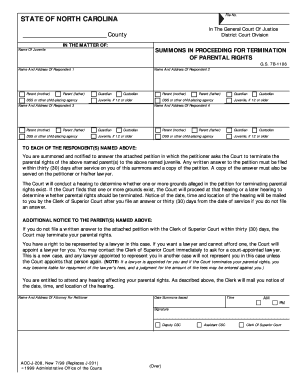
Get Aoc-j-208, New 799 (replaces J-201)
How it works
-
Open form follow the instructions
-
Easily sign the form with your finger
-
Send filled & signed form or save
How to fill out the AOC-J-208, New 799 (Replaces J-201) online
This guide provides clear, step-by-step instructions on how to fill out the AOC-J-208, New 799 (Replaces J-201) form online. It is designed to assist users of all backgrounds, ensuring a smooth and efficient completion process.
Follow the steps to complete the form effectively.
- Click 'Get Form' button to obtain the form and open it in the editing interface.
- Begin by filling in the 'File No.' section at the top of the form. This number is essential for tracking the case within the court system.
- Next, in the 'State of North Carolina' and 'In The General Court Of Justice' sections, confirm that the information is accurate for your case type and jurisdiction.
- Proceed to complete the 'Name of Juvenile' section, ensuring to provide the legal name of the juvenile involved in the proceedings.
- In the 'Respondent' sections, fill out the name and address of each respondent. This includes any parent, guardian, custodian, or relevant child-placing agency.
- Ensure that all chosen respondents are listed accurately. If a juvenile is 12 years or older, this should be indicated as well.
- Complete the 'Additional Notice to the Parent(s)' section, making sure to inform the respondents of their rights and responsibilities, especially regarding legal representation.
- Fill in the 'Name and Address of Attorney for Petitioner' if applicable, which is important for the legal documentation process.
- Specify 'Date Summons Issued' and time of the issuance, marking AM or PM appropriately.
- Make sure to sign the document in the designated areas to validate the summons.
- For the 'Return of Service' section, include the necessary details regarding the respondents and the manner in which they were served the summons.
- Finally, review the entire form for accuracy. After confirming all information is correct, save changes, and choose to download, print, or share the completed form.
Complete your legal documents online today to ensure proper handling and filing.
Complete the form entitled, Application for Cancellation of a Fictitious Name Permit . The form must be signed by at least one physician who is recognized by the Board as being a current owner. Mail, email or fax the form to the information listed at the top of the application. There is no fee to cancel the permit.
Industry-leading security and compliance
US Legal Forms protects your data by complying with industry-specific security standards.
-
In businnes since 199725+ years providing professional legal documents.
-
Accredited businessGuarantees that a business meets BBB accreditation standards in the US and Canada.
-
Secured by BraintreeValidated Level 1 PCI DSS compliant payment gateway that accepts most major credit and debit card brands from across the globe.


